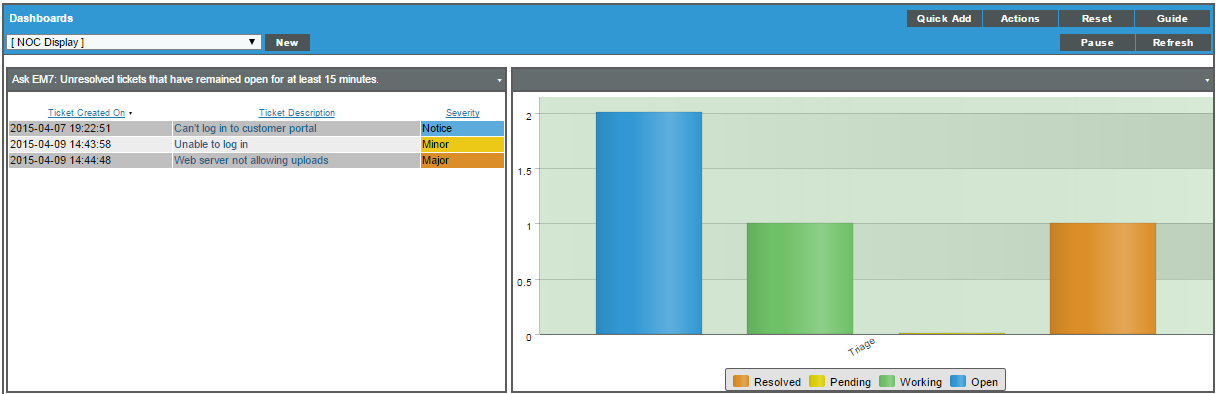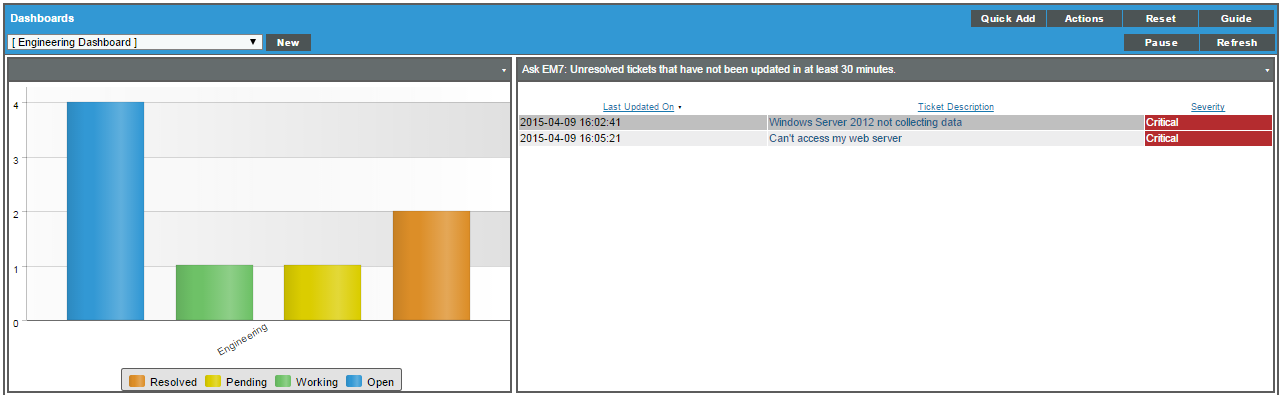A dashboard is a page that displays one or more graphical reports, called widgets. Each widget displays in its own pane.
To add a widget to a dashboard, you select from a list of pre-defined widget definitions and then select the data and parameters to include in the graphical report. The customized widget is then displayed as a graph, chart, or table in a pane in the dashboard.
SL1 includes many pre-defined widgets that generate customizable reports on devices, monitored applications on devices, events, networking, systems, and tickets.
In this
For details on using dashboards and widgets, see
Use the following menu options to navigate the SL1 user interface:
- To view a pop-out list of menu options, click the menu icon (
).
- To view a page containing all the menu options, click the Advanced menu icon (
).
This
NOC Dashboard
This example dashboard could be displayed in Kiosk mode, on a large screen in the NOC. This dashboard uses pre-defined widgets.
- Ask EM7: Unresolved Tickets. This widget displays all tickets in the Triage ticket queue (the ticket queue that customer tickets are sent to initially) that were created 15 minutes ago or more and still have an Open status. To acknowledge a new ticket, a member of the NOC staff must change the ticket status from Open to Pending.
- Ticketing Summary.This widget shows all tickets in the Triage queue, grouped by status (Open, Pending, Working, Resolved). Again, to acknowledge a new ticket, a member of the NOC staff must change the ticket status from Open to Pending.
Engineering Dashboard
This example dashboard could be displayed in Kiosk mode, on a large screen in the Engineering bullpen. This dashboard uses pre-defined widgets.
- Ticketing Summary. This widget displays all tickets assigned to the Engineering organization (which uses three queues: Linux Engineering, Network Engineering, and Windows Engineering) and displays the number of tickets of each status.
- Ask EM7: Unresolved Tickets. This widget displays all tickets that have a severity of Critical and have not been updated within the 30-minute timespan, as required by the SLA. The table displays the ticket description, ticket queue, and assigned user for each ticket in the table.