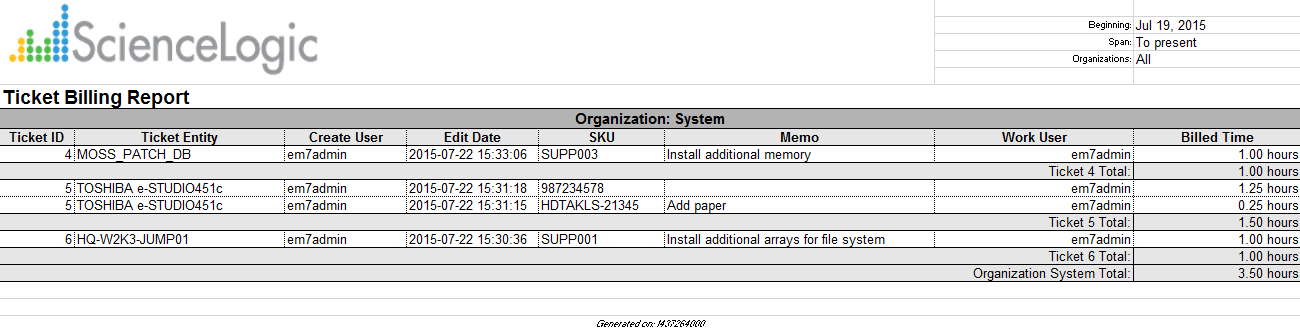This report displays ticket information on billable work done on tickets in the system, including the user that performed the work and the number of billable hours. Displays default columns of Ticket ID, Ticket Entity, Create User, Edit Date, SKU, Memo, Work User, and Billed Hours. The output can be modified to display only tickets in specific organizations, and to display different time spans for the report.
The following input options are available when generating the report:
- Organizations. Specify one or more organizations or all organizations to include in the report.
- Report Span. Specify a Daily, Weekly, or Monthly span to include in the report.
- Starting. Use the Year, Month, and Date fields to specify a Start Date for the report. The SL1 system will use data from that date as the starting point of the report.
- Duration. Specify the duration for the report, from 1 month to 36 months. The SL1 system will use data from the Starting date as the start point of the report and data from the last day of the Duration as the ending point of the report.
- Timezone. Specify the timezone to use for date and time values in the report. Specify the timezone by number of hours offset from UTC.
- Time Format. Select time units, rounding precision, and the rounding method for the report.
This description covers the latest version of this report as shipped by ScienceLogic. This report might have been modified on your SL1 system.
This report displays a list of tickets from selected organizations and/or selected ticket queues. For each ticket, the report includes default columns of Ticket ID, Organization, Description, Create Date.
You can customize the output of the report to include only tickets associated with specific organizations and/or tickets in specific ticket queues, and optional columns can be included in the report.
The following input options are available when generating the report:
- Organizations. Specify one or more organizations or all organizations to include in the report.
- Ticket Queues. Select all, multiple, or one ticket queue to include in the report.
- Optional Columns. Select from a list of optional columns to include in the report. Optional columns include:
- Severity
- Element Type
- Element Name
- Device Category
- Created By
- Ticket Category
- Updated
- Updated By
- Closed
- Closed By
- Close Time
- Auto Close Event
- Status
- Source
- Queue Name
- Assigned To
- Resolution
- Cause
- Escalation
- Hours Billed Text
- Hours Billed
- Parent Ticket
- Report Span. Specify a Daily, Weekly, or Monthly span to include in the report. Specify a Starting date and a Duration for the report. Select a time zone for the report.
This description covers the latest version of this report as shipped by ScienceLogic. This report might have been modified on your SL1 system.