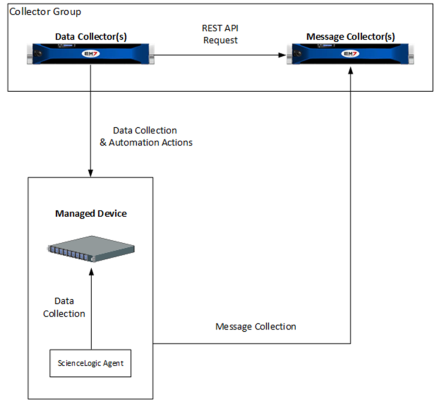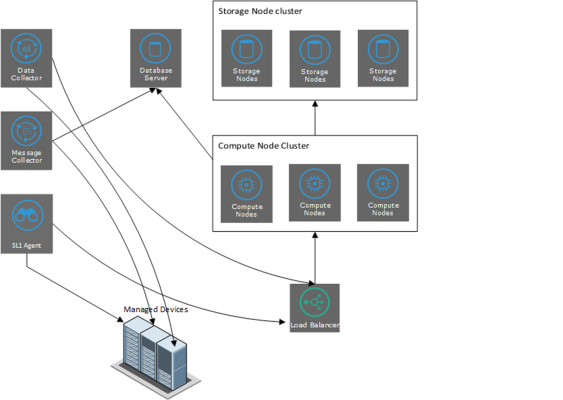This
This
Use the following menu options to navigate the SL1 user interface:
- To view a pop-out list of menu options, click the menu icon (
).
- To view a page containing all the menu options, click the Advanced menu icon (
).
This
The SL1 Agent
The SL1 agent is a program that you can install on a device monitored by SL1. The SL1 agent collects data from the device and pushes that data back to SL1.
Similar to a Data Collector or Message Collector, the SL1 Agent collects data about infrastructure and applications.
The agent can be configured to communicate with either the Message Collector or the Compute Cluster.
In the SL1 Extended Architecture (which includes Compute Nodes, Storage Nodes, and a Management Node), the Gen 3 agent collects the following data:
- Device Availability. SL1 can determine the availability state of a device (available or unavailable) and generate trended availability graphs based on uptime data collected by the agent.
- Logs. The SL1 agent can be configured to push logs to SL1 that match specific criteria from a log file or the Windows Event Log. You can view logs collected by the SL1 agent on the Logs pane of the Device Investigator page. The same logs also appear on the tab in the Device Properties and Device Summary pages for that device. You can define event policies that specify how logs collected by an agent will trigger events.
- Host Performance Metrics. Using Dynamic Applications, SL1 translates data provided by an SL1 agent to trend the following metrics:
- Overall CPU Utilization
- CPU Utilization Breakdown
- Disk Average Queue Length
- Disk IO Utilization
- Memory Utilization
- Network Bytes Read
- Network Bytes Written
- Storage Available
- Storage Total
- Storage Utilization
- Swap Utilization
- Host Configuration. Using a Dynamic Application, SL1 collects the following configuration data based on data provided by the SL1 Agent:
- The number and speed of the installed CPUs
- The amount of installed memory
- The overall and per-disk storage size
- The total swap capacity (SL1 Extended Architecture only)
- Network Interface. The SL1 agent collects a list of the network interfaces running on the device. You can view the list of interfaces on the tab of the Device Investigator page and the Device Summary page. This list includes attributes such as the interface MAC address, IP address, position, and speed as well as inbound and outbound utilization, number of errors, and discard and usage percentage.
- File System. The SL1 agent collects data about the of configuration of the file systems found within a device, such as name, size and, type as well as utilization data such as free space, size, and usage percentage. You can view the file system data on the tab of the Device Investigator page and the Device Summary page.
- System Processes. The SL1 agent collects a list of all processes running on the device, such as name, process ID (PID), and state. You can view the list of processes on the tab of the Device Investigator page and the tab of the Device Summary page. Monitoring policies can be configured to trend and alert on process availability, process CPU usage, and process memory usage.
- Windows Services. The SL1 agent collects a list of all Windows services enabled on the device. This list includes attributes such as the service name and run state. You can view the list of Windows Services on the tab of the Device Investigator page and the Device Summary page.
- Installed Software. The SL1 agent collects a list of the software running on the device. This list includes attributes such as software name, version, and installation date. You can view the list of software on the tab of the Device Investigator page and the Device Summary page.
You can view these metrics on the Device Investigator page and the tab of the Device Summary panel for a specific device.
You can view the collected configuration data on the tab of the Device Investigator page and the Device Summary panel.
For more information about monitoring devices with the agent, see the
SL1 Distributed with the SL1 Agent
In a distributed architecture, the SL1 Agent collects data from the device on which it is installed and transfers that data to a Message Collector in an SL1 system using the HTTPS protocol. The Data Collector on which the Dynamic Applications and collection processes run then poll the Message Collector using the HTTPS protocol to transfer data to SL1.
TCP port 443 must be open between the Message Collector and the device on which an agent is installed.
In a distributed architecture, the SL1 agent requires a standalone, dedicated Message Collector. The Message Collector does not need to be dedicated to agent usage, but the Message Collector cannot be a Data Collector that also performs message collection
NOTE: Message Collectors that process data from the SL1 agent have different system requirements than Message Collectors that do not process data from the SL1 agent. For more information about the system requirements when running SL1 agents in a distributed architecture, see the System Requirements page at the ScienceLogic Support Site.
The diagram below shows the collection layer of a distributed system containing both Data Collectors and Message Collectors in which the SL1 Agent is installed on a managed device.
SL1 Extended with the SL1 Agent
In the SL1 Extended Architecture, an SL1 agent collects data from the device on which it is installed and sends that data to a Load Balancer in front of a Compute Cluster. The Compute Cluster transforms the data and stores high-volume performance data in the Storage Cluster and other performance and configuration data in the Database Server.
If required, agents can use an HTTP proxy server as an intermediate step in sending data to SL1.
In the diagram below:
- The SL1 agent collects data from managed devices and sends the data to the Load Balancer and Compute Node cluster for processing.
- The optional Message Collector collects asynchronous traps and syslog messages and sends them to the Database Server.
- The Data Collector collects data from managed devices and sends the data to the Load Balancer and Compute Node cluster for processing and then storage.
Using an SL1 agent in the SL1 Extended Architecture provides more configuration and performance data than using an SL1 agent in a distributed architecture. This additional data includes system vitals, log data, and extensible collection.
NOTE: For more information about the system requirements when running SL1 agents in an extended architecture, see the System Requirements page at the ScienceLogic Support Site.