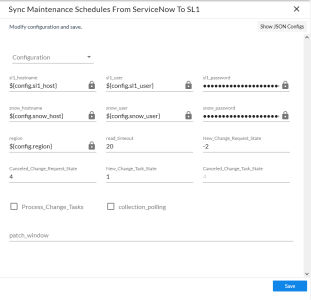ServiceNow Change Management Synchronization PowerPack
This
You can use this Synchronization PowerPack to place SL1 devices into and out of maintenance mode. You will need to install the ServiceNow CMDB Synchronization PowerPack to use this Synchronization PowerPack.
You can configure PowerFlow to generate an SL1 Event when a maintenance-related change occurs. The SL1 Event contains data about the change request from ServiceNow, including a hyperlink to the ServiceNow change record. The event is aligned with a Device in SL1, and if the Device is part of a Business Service in SL1 version 11.1.0 or later, the event displays on the tab for that Business Service. This sync of proposed ServiceNow change requests to SL1 events requires the ServiceNow MID Server.
You do not need the ServiceNow Events Module to use this Synchronization PowerPack. However, you will need to install and run the ServiceNow CMDB Synchronization PowerPack on the same PowerFlow system as this Synchronization PowerPack.