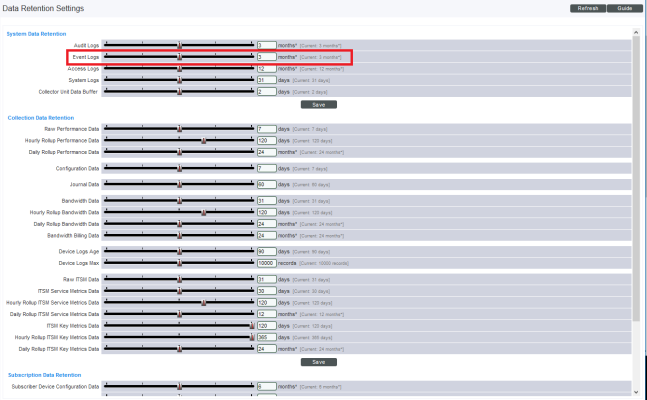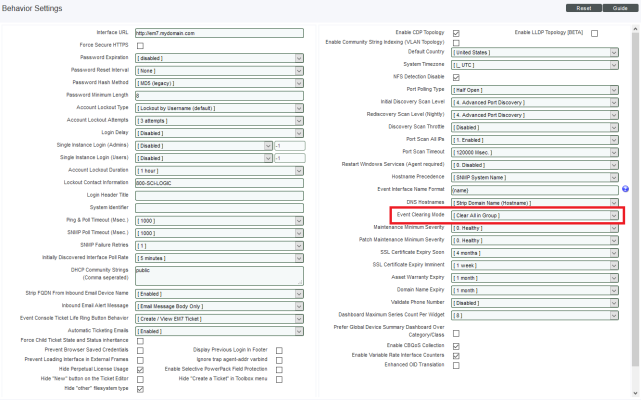SL1 allows you to define default behavior for all events. You can do this by defining data retention settings and system settings.
Use the following menu options to navigate the SL1 user interface:
- To view a pop-out list of menu options, click the menu icon (
 ).
). - To view a page containing all of the menu options, click the Advanced menu icon (
 ).
).
Data Retention Settings that Affect Events
To define data retention settings for events:
- Go to the Data Retention Settings page (System > Settings > Data Retention).
- In the Data Retention Settings page, the system settings described below affect events:
- Event Logs. You can select the number of days that SL1 should store event logs. Event history data is used to generate the Event Overview page (System > Monitor > Event Overview).
System Settings that Affect Events
To define system settings for events:
- Go to the Behavior Settings page (System > Settings > Behavior).
- In the Behavior Settings page, the following system setting affects events:
- Event Clearing Mode. Describes how clearing an event will affect correlated events. Options include:
- Clear All in Group. When the parent event is cleared, clear all events correlated with the parent event. This is the default behavior.
- Clear Selected Only. Clear only the selected events. If a parent event is cleared, the previously suppressed, correlated events will appear on the Events page (or the Event Console page in the classic SL1 user interface).
System Settings that Affect Event Tickets
The behavior of the Create Ticket option on the Events page (or the life-ring icon (![]() ) in the Event Console in the classic SL1 user interface) is determined in the Behavior Settings page (System > Settings > Behavior) in the classic user interface. To change this behavior:
) in the Event Console in the classic SL1 user interface) is determined in the Behavior Settings page (System > Settings > Behavior) in the classic user interface. To change this behavior:
- Go to the Behavior Settings page (System > Settings > Behavior).
- Select from the following options in the Event Console Ticket Life Ring Button Behavior field:
- Click to save your changes.
NOTE: For more details on events and external tickets, see integrating events and external tickets.