SSH/Key Authentication
The SSH/Key authentication method requires either a username and password combination or a private key to be set. The hostname and port of the device to connect to are always required.
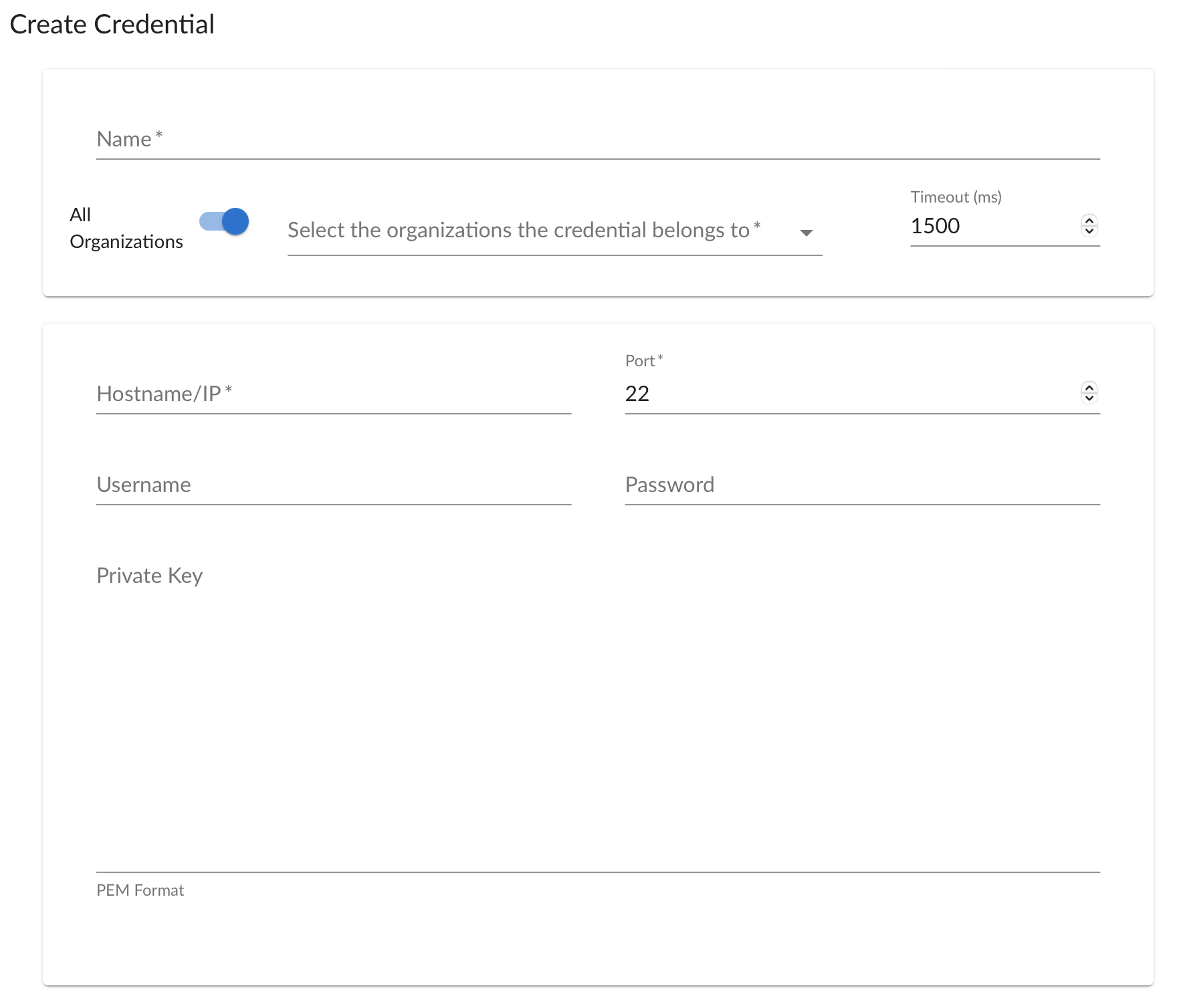
The fields available with SSH/Key Authentication are:
Hostname/IP
The device hostname or IP address for the SSH connection. This field is required.
Port
The port number for the SSH connection. Default:
22. This field is required.Username
The username for an SSH or user account on the device. This field is optional.
Password
The password for an SSH or user account on the device. This field is optional.
Private Key (PEM Format)
The SSH private key in PEM format used to connect to the device. Keys with a passphrase are supported. This field is optional.
Note
The private key can have a maximum of 64 characters per line. Therefore,
you cannot use keys in the OpenSSH format, because that format uses
70 characters per line. However, you can use the ssh-keygen command
to convert between OpenSSH and PEM format. When you attempt to save
the credential, Skylar One will validate that the private key entered is in the
correct format.
Note
For PEM Keys with a Passphrase, you can use the Password field to
set the Passphrase.