Glossary
Cacher
A Cacher is a step-type that caches the current result. Before collection, a cacher has the ability to fast-forward through previous steps if the data is already present.
Collections
Collection is a process that retrieves Dynamic Application-based information from a device. After discovering a device, you can define monitoring policies for that device in Skylar One. Unlike discovery, collection tasks run at scheduled intervals throughout the day.
A collection contains all pertinent information regarding a specific Dynamic Application Collection Object. To learn more about Collection, review the Collection documentation.
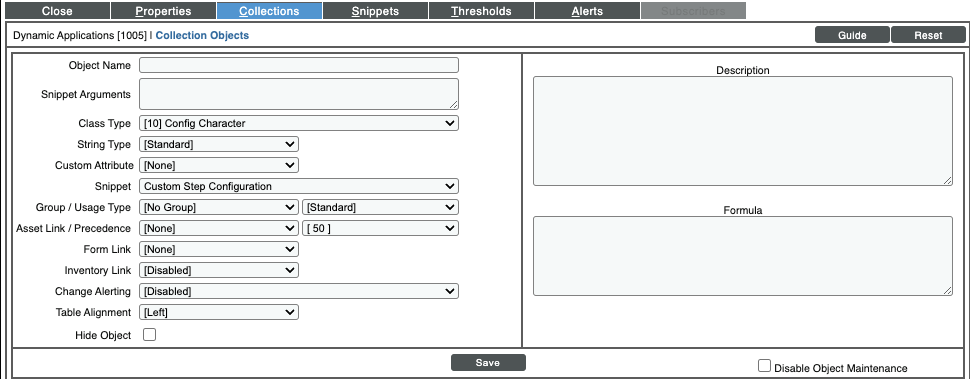
For more information about collections, see What is Collection?
For an in-depth look at using Collection Objects, see How Does a Collection Object Work?
Devices
Skylar One can monitor any device on your network, even if your organization uses a geographically diverse network. For each managed device, you can monitor status, create policies, define thresholds, and receive notifications. In Skylar One, devices also include component devices and virtual devices.
For more information on specific device types and usages, see Introduction to Devices.
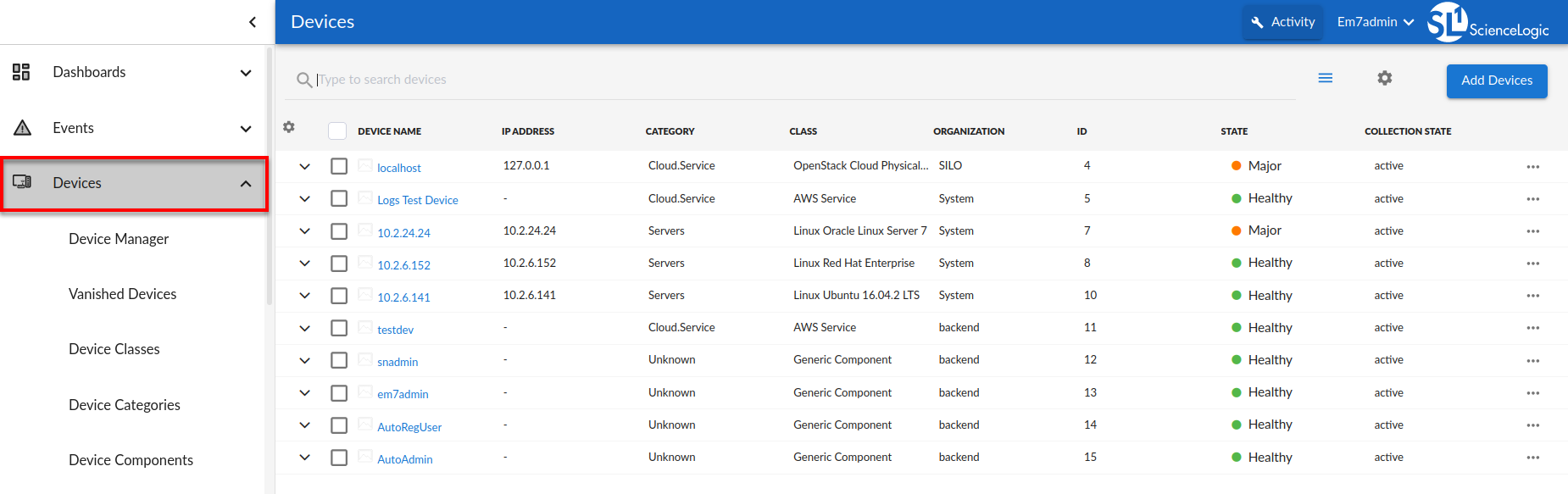
Dynamic Applications
Dynamic Applications are the customizable instructions that tell Skylar One what data to collect from devices and applications. Skylar One includes Dynamic Applications for the most common hardware and software. You can customize these default Dynamic Applications to suit your specific needs.
You can find Dynamic Applications under:
System > Manage > Dynamic Applications
For more information on specific Dynamic Application types and usage, see: What is a Dynamic Application?
For more information on creating a Dynamic Application, see: Creating a Dynamic Application.
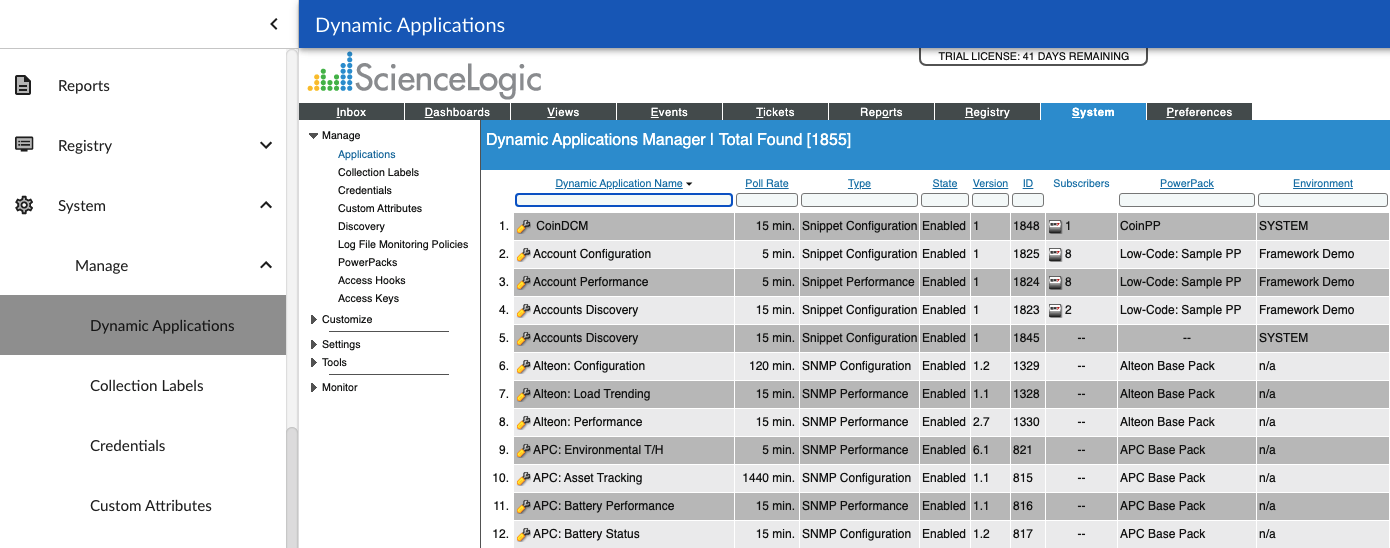
Dynamic Component Mapping (DCM)
Dynamic Component Mapping allows Skylar One to collect data from a single management system. Using this data, Skylar One can create multiple device records for the entities managed by that single management system.
Skylar One uses Dynamic Applications to retrieve data from the management system and discover each entity managed by that management device. Skylar One then uses that retrieved data to create a device for each managed entity. In some cases, the managed entities are nested.
A managed entity is called a component device. A component device is an entity that runs under the control of a management system.
The root device is a device that manages one or more component devices.
A parent device is a device that has associated entities modeled as component devices. A parent device can be either a root device or another component device.
A component identifier is a collection object that Skylar One uses to collect and populate information about a component device, such as the device name.
Execution Plan
A list of steps that inform the Snippet Framework how to gather and transform the data which will be consumed by Skylar One.
Processor
A Processor is a step-type that performs an operation on data from the previous step.
Request ID
The unique representation for the step that is used during de-duplication which increases the performance of the Snippet Framework. Likewise, if the uniqueness is not properly identified, non-unique requests may be grouped together.
Request More Data
Request More Data is a step-type that enables the Snippet Framework to perform a looping operation to collect additional data. For example, pagination would require a Request More Data step.
Requestor
A Requestor is a step-type that performs an IO operation to gather raw data.
Snippet
Python code defined within a Skylar One Dynamic Application.
Snippet Arguments
A Snippet Argument is the interface between a user and the Snippet Framework and entered within the Dynamic Application Collections page. This text is processed by the Syntax that converts the text into an Execution Plan which then informs the Snippet Framework to execute the steps in the correct order.
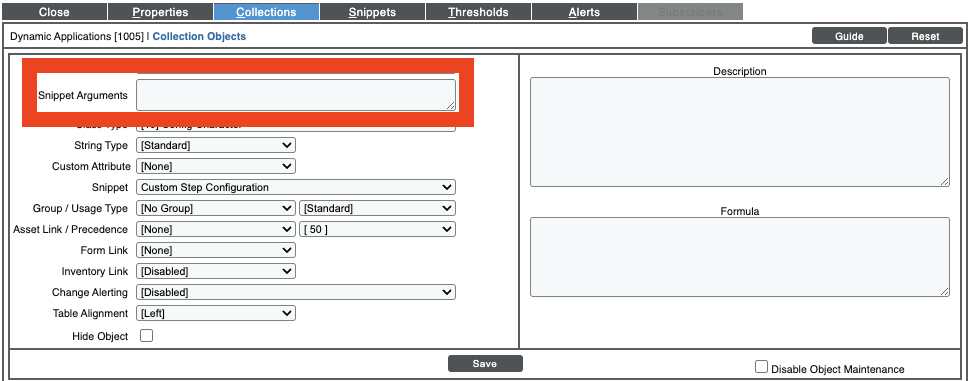
Snippet Framework
The Snippet Framework enables the low-code / no-code collection of data to be consumed by Skylar One.
Step
A re-usable piece of code that performs a single function which is executed by the Snippet Framework. Steps are chained together to create an execution plan for the Snippet Framework.
Step Path
A list of unique Request IDs that define uniqueness that is used during de-duplication.
Substitution
Substitution enables a Snippet Argument
to use context-aware information to create a targeted argument.
For example, if you need to make a call using the device_id
you would be able to specify $did within the argument and
the Snippet Framework would automatically
replace the text with the value.
Syntax
A Syntax is a step-type that converts the Snippet Argument into something the Snippet Framework can consume to perform the collection.
There are currently 2 YAML-based Syntaxes built-in to the Snippet
Framework: the standard low_code Syntax and the Prometheus
specific promql Syntax. When utilizing any Syntax,
the Snippet Argument must begin with the name of the Syntax,
followed by a colon (:), i.e.
<syntax_name>:<snippet_argument_content>. When using the
low_code Syntax, the Snippet Argument would look like this:
low_code: # Syntax name followed by colon delimiter version: 2 # Snippet argument content