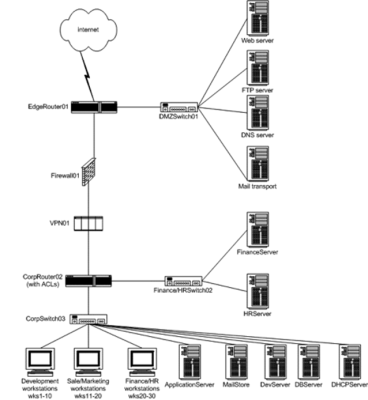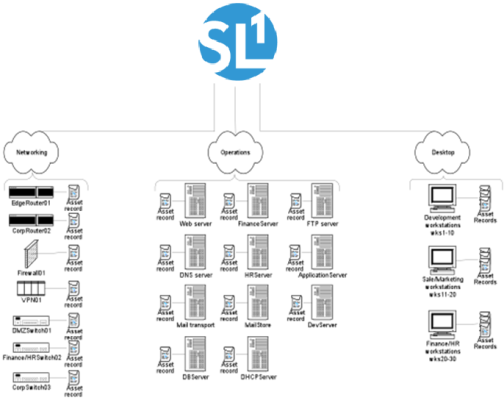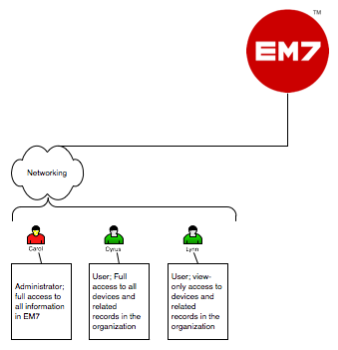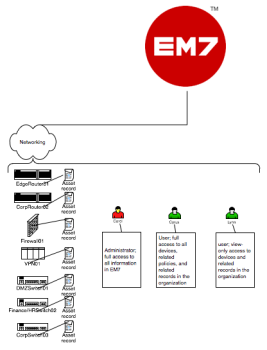Use the following menu options to navigate the SL1 user interface:
- To view a pop-out list of menu options, click the menu icon (
 ).
). - To view a page containing all of the menu options, click the Advanced menu icon (
 ).
).
What is an Element?
An element is an object that can be managed by SL1. SL1 can create events about these objects. Users can create tickets about these objects. In SL1, elements include:
- Asset records
- Devices and their components, including network interfaces
- IP networks
- Network Interfaces
- Organizations
- User Accounts
- Vendor records
What is an Organization?
An organization is a group for managing elements and user accounts. All policies, events, tickets, users, and other elements in SL1 are associated with an organization.
The basic characteristics of an organization are:
- A unique name (required)
- Users who are members of the organization
- Elements (for example, devices) associated with the organization
Organizations can be defined by geographic areas, departments, types of devices, or any structure that works best for your needs. For example, for a business with multiple locations, an administrator might create organizations named Boston, New York, and DC. Another administrator might create organizations named for departments, like Finance, Sales/Marketing, and Engineering.
Organizations and Their Relationships
Organizations are the containers for user accounts and elements (and the associated policies and sub-elements). The following sections describe the relationships between organizations and elements and organizations and user accounts.
Organizations and Elements
After one or more organizations have been defined, administrators can associate elements with each organization.
Suppose your network looked like this very simplified example:
Now suppose that the administrator had defined the following organizations:
- Network
- Operations
- Desktop
The administrator might assign elements like this:
In this example:
- The Networking organization contains two routers, a firewall, a VPN device, three switches, and an asset record for each piece of hardware. All the network interfaces on the routers, firewall, VPN device, and switches also belong to the Networking organization.
- The Operations organization contains all 11 servers in the network, and an asset record for each piece of hardware. All the network interfaces on the eleven servers also belong to the Operations organization.
- The Desktop organization contains all 30 desktops in the network, and an asset record for each piece of hardware. All the network interfaces on the 30 desktops also belong to the Desktop organization.
Organizations and Users
Administrators can define user accounts and associate each user with a primary organization. For each organization, the administrator must determine which team members require access to SL1 and what access levels to assign to each team member.
Specifically, the administrator defines and adds users to organizations. For example, for the Networking organization, the administrator could define users like this:
In this example:
- The Networking organization contains three users: Carol, Cyrus, and Lynn.
- Carol is the Director for Network Administration and is defined as an Administrator. She has unlimited access to all information in SL1.
- Cyrus and Lynn are defined as Users. Their access in SL1 is limited by the Access Keys associated with their accounts.
- Cyrus is the Manager for Network Administration and has full access to all devices and related records in the Networking organization. Cyrus can view information in SL1 to diagnose problems and also create and edit policies for the devices and components in his organization.
- Lynn is a Network Administrator and has read-only access to all devices and related records in the Networking organization. Lynn can view information in SL1 to diagnose network problems, but cannot make changes in SL1.
NOTE: The process of assigning users to organizations will be described in detail in this manual.
Example Organization and Its Relationships
Here's an illustration of the example organization, Networking, with both users and elements assigned:
Organizations and Their Policies and Reports
Some elements, policies, and reports are associated with an organization but are not associated with a device. These elements, policies, and reports can be accessed through the organization tools (they can also be accessed from the tab and other places in SL1):
- User accounts
- Templates for creating customized access rights and access authorization
- Policies for bandwidth billing
- Product Subscription