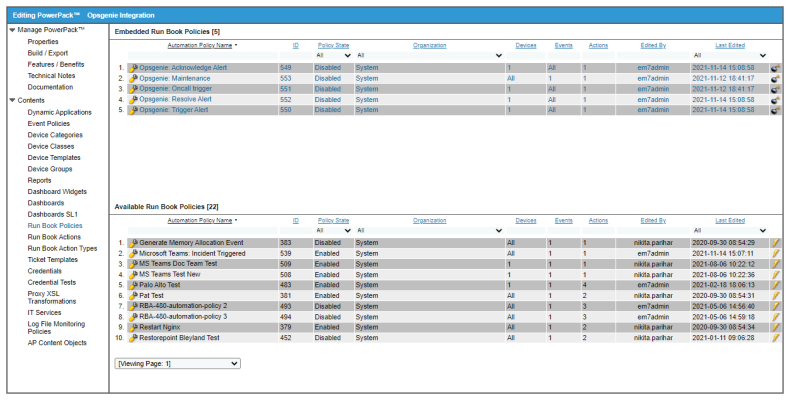This
Standard Automation Policies
The Opsgenie Incident Integration PowerPack includes five standard automation policies that you can enable, shown in the following figure.
These policies update the Opsgenie alert or SL1 events with the state of the associated event or alert, create a maintenance object, or populates SL1 with on-call details. When the event is first detected in SL1 or Opsgenie, the "triggered" state is sent. When the event is acknowledged in SL1 or Opsgenie, the "acknowledged" state is sent. When the event is cleared in SL1 or Opsgenie, the "resolved" state is sent. When the on-call policy is triggered, on-call details are added to the SL1 event notes. When a maintenance object is required, a maintenance object is created in Opsgenie.
If you enable the "Opsgenie: Acknowledge Alert", "Opsgenie: Resolve Alert", and "Opsgenie: Trigger Alert" automation policies, it is best practice to align the same devices for all three policies.
The following table shows the automation policy, its aligned events, and the automation action that runs in response to the events.
| Automation Policy Name | Aligned Events | Automation Action |
|---|---|---|
| Opsgenie: Acknowledge Alert | All events | Opsgenie: Acknowledge Alert |
| Opsgenie: Maintenance | All events | Opsgenie: Maintenance Alert |
| Opsgenie: Oncall Trigger | All events | Opsgenie: Oncall |
| Opsgenie: Resolve Alert | All events | Opsgenie: Resolve Alert |
| Opsgenie: Trigger Alert | All events | Opsgenie: Trigger Alert |