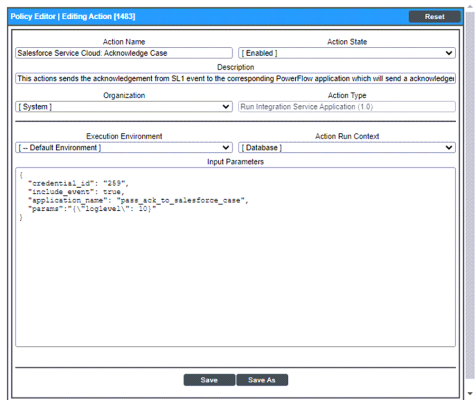This
Editing the Salesforce Service Cloud: Synchronization Policies Action Policies
The Salesforce Service Cloud: Synchronization Policies PowerPack includes six action policies that use the "Run Integration Service Application" action type to trigger the PowerFlow application that sends and receives data to Salesforce Service Cloud: Synchronization Policies. You can specify the credential ID in a JSON structure that you enter in the Input Parameters field in the Action Policy Editor modal.
To edit the action policies included in the PowerPack:
- Go to the Action Policy Manager page (Registry > Run Book > Actions).
- Locate the action policy that you want to use, and then click its wrench icon (
 ). The Editing Action page appears:
). The Editing Action page appears:
- In the Input Parameters field, change the values of the following parameters:
- credential_id. Change the value to the credential ID that you noted earlier when creating a credential for your PowerFlow system. This parameter is required.
- include_event. Leave the value as "true".
- application_name. Leave the default application value.
- params. Leave the default parameter value.
- Click .