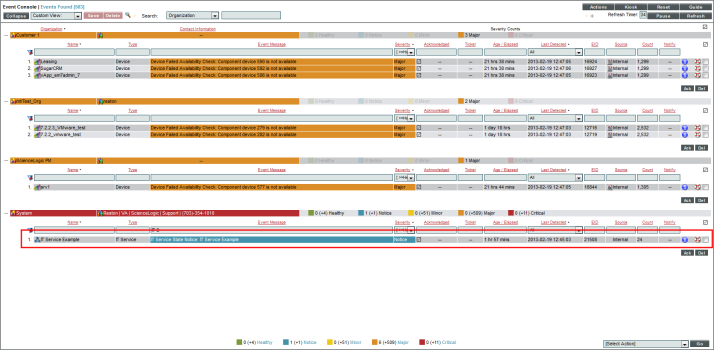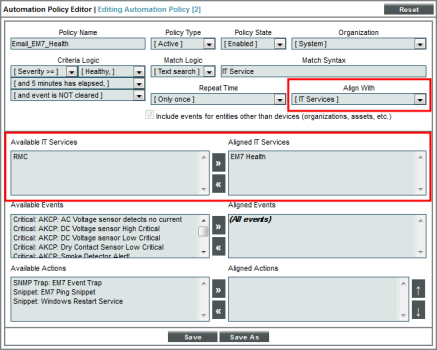This
Use the following menu options to navigate the SL1 user interface:
- To view a pop-out list of menu options, click the menu icon (
 ).
). - To view a page containing all of the menu options, click the Advanced menu icon (
 ).
).
Events for IT Services
SL1 includes event definitions that can be triggered when the state of an IT Service is examined. These events are generated in addition to any custom events that you create for an IT Service.
If the state of an IT Service becomes non-healthy (notice, minor, major, or critical), the following events will be generated and displayed in the Event Console ( tab):
- IT Service State Critical: Name of IT Service
- IT Service State Major: Name of IT Service
- IT Service State Minor: Name of IT Service
- IT Service State Notice: Name of IT Service
In the Event Console, you will see something like this:
-
 . Leads to the IT Service Summary page for the IT Service.
. Leads to the IT Service Summary page for the IT Service.
- Name. Name of IT Service.
- Type. Type of IT Service.
- Event Message. IT Service State [severity]: [name of IT Service].
If the state of an IT Service becomes healthy after being in a non-healthy state, the event "IT Service State Healthy: Name of IT Service" will be generated and will clear the event for the non-healthy state.
NOTE: Events are not generated when the availability and risk values for an IT Service change.
If you have defined alerts for metrics, additional events for IT services will appear in the Event Console.
Run Book Automation for IT Services
In an Automation Policy (Automation Policy Manager), you can select an IT Service and trigger an automated action when a specified event occurs on that IT Service.
For details on defining Run Book Automation policies and Run Book Actions,