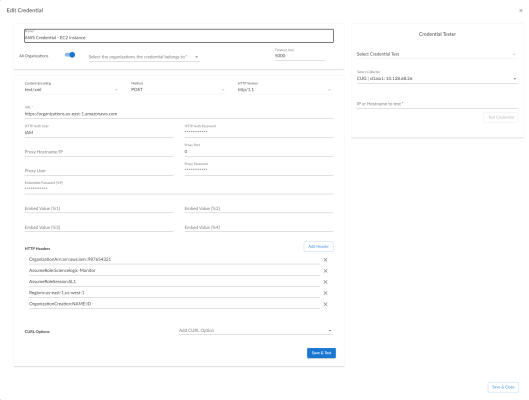The following sections describe the different methods to control what you can discover and monitor with the "Amazon Web Services" PowerPack:
Configuring Region Discovery
The Regions header is an optional header that can be inserted into the AWS SOAP/XML credential you will create to restrict which regions are discovered. This header supports a comma-separated list of regions that will be discovered and monitored. For example, the credential below shows the header with two specific regions. In this case, only those two regions would be discovered and monitored. To restrict discovery of a region, type a "!" in front of the region, for example, Regions: !us-east-1.
When using guided discovery, ignore the Configuration field in your credential as the PowerPack will automatically determine which regions will be utilized.
Configuring AWS for Monitoring Regions Using CloudWatch Namespaces
NOTE: These steps will be applied to all discovered AWS accounts on your Skylar One system.
Users discovering with CloudWatch metrics can also discover regions where a specific namespace is available by editing the NAMESPACES field in the aws_region_discovery snippet in the "AWS: Region Discovery" Dynamic Application.
To edit the snippet:
- Find the "AWS: Region Discovery" Dynamic Application in the Dynamic Applications Manager page (System > Manage > Applications) and click its wrench icon (
 ).
). - Click the tab and then click the wrench icon (
 ) for the aws_regon_discovery snippet.
) for the aws_regon_discovery snippet. - Edit the NAMESPACES field to include the namespace for your region. For example:
NAMESPACES = [ 'AWS/SQS' ]
- Click .
Only regions that have services grouped in the specified namespace will be discovered. Global services will also be discovered.
For more information about namespaces, see https://docs.aws.amazon.com/AmazonCloudWatch/latest/monitoring/viewing_metrics_with_cloudwatch.html.