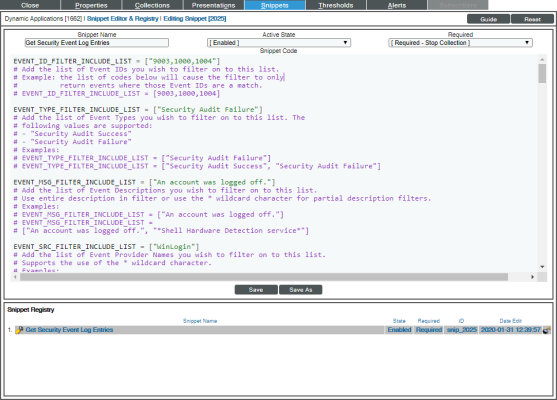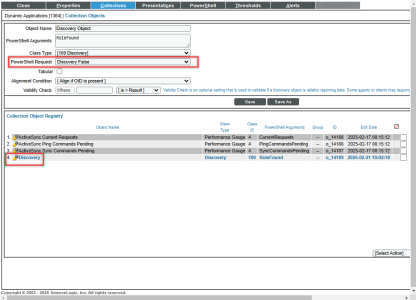Use the following menu options to navigate the SL1 user interface:
- To view a pop-out list of menu options, click the menu icon (
 ).
). - To view a page containing all of the menu options, click the Advanced menu icon (
 ).
).
The following sections describe the SNMP and PowerShell Dynamic Applications that SL1 uses to monitor Windows devices:
SNMP Dynamic Applications for Windows Devices
If you configure your Windows system to respond to SNMP requests from SL1, you can discover your Windows system as an SNMP device. When SL1 discovers a Windows system as an SNMP device, the platform will automatically collect the same data from the Windows system that the platform collects from most network devices. This data includes interface usage, file system usage, CPU usage, memory usage, and hardware configuration information.
In addition to the common SNMP data collection, you can install an optional agent that reports WMI information through SNMP. The following SNMP Dynamic Applications can be used to collect the information reported by the optional agent:
- MSSQL: General
- MSSQL: Memory
- MSSQL: SQL Stats
PowerShell Dynamic Applications
If you configure your Windows system to respond to PowerShell requests from SL1, you can use PowerShell Dynamic Applications to collect information from your Windows system.
All of the PowerShell Dynamic Applications include a discovery object. If you include a credential for PowerShell Dynamic Applications in the discovery session that includes your Windows system, SL1 will automatically align the appropriate PowerShell Dynamic Applications to the Windows system. For more information about creating a discovery session, see
The following PowerPacks include PowerShell Dynamic Applications for Microsoft Servers.
Microsoft: Active Directory Server
The Dynamic Applications in this PowerPack support Windows Server 2012 R2.
The following PowerShell Dynamic Applications can be used to collect performance data from Active Directory servers:
- Microsoft: Active Directory Address Book Performance
- Microsoft: Active Directory Async Thread Queue Performance
- Microsoft: Active Directory Database Performance
- Microsoft: Active Directory Directory Services Reads Performance
- Microsoft: Active Directory Directory Services Searches Performance
- Microsoft: Active Directory Directory Services Writes Performance
- Microsoft: Active Directory DRA Performance
- Microsoft: Active Directory LDAP Performance
- Microsoft: Active Directory Security Account Management Performance
- Microsoft: Active Directory Services General Performance
- Microsoft: Active Directory Web Service Performance
Microsoft: DHCP Server
The Dynamic Applications in this PowerPack support Windows Server 2012, 2016, 2019, and 2022.
The following PowerShell Dynamic Applications can be used to collect performance data from DHCP servers:
- Microsoft: DHCP IPv4 Performance
- Microsoft: DHCP IPv4 Scope Performance
- Microsoft: DHCP Service Performance
The following PowerShell Dynamic Applications can be used to collect configuration data from DHCP servers:
- Microsoft: DHCP IPv4 Lease Configuration
- Microsoft: DHCP IPv6 Lease Configuration
- Microsoft: DHCP Service Performance
Microsoft: DNS Server
The Dynamic Applications in this PowerPack support Windows Server 2012 and 2012 R2.
The following PowerShell Dynamic Applications can be used to collect performance data from DNS servers:
- Microsoft: DNS AXFR Performance
- Microsoft: DNS Dynamic Update Performance
- Microsoft: DNS IXFR Performance
- Microsoft: DNS Memory Performance
- Microsoft: DNS Notification Performance
- Microsoft: DNS Recursion Performance
- Microsoft: DNS Secure Dynamic Update Performance
- Microsoft: DNS TCP Performance
- Microsoft: DNS Total Overall Performance
- Microsoft: DNS UDP Performance
- Microsoft: DNS WINS Performance
- Microsoft: DNS Zone Transfer Performance
Microsoft: Exchange Server
The following PowerShell Dynamic Applications can be used to collect performance data from Exchange 2013 and Exchange 2016 servers:
- Microsoft: Exchange CAS ActiveSync Performance
- Microsoft: Exchange CAS Address Book Load Performance
- Microsoft: Exchange CAS Address Book Service Performance
- Microsoft: Exchange CAS Availability Service Performance
- Microsoft: Exchange CAS OWA Performance
- Microsoft: Exchange CAS Performance
- Microsoft: Exchange CAS RPC Client Access Load Performance
- Microsoft: Exchange CAS RPC Client Access Performance
- Microsoft: Exchange MBS Database Performance
- Microsoft: Exchange MBS Info Store RPC Processing Stats
- Microsoft: Exchange MBS Information Store Performance
- Microsoft: Exchange MBS Replay Log I/O Latency Requirements
- Microsoft: Exchange TPS Disk Performance
- Microsoft: Exchange TPS Transport Database Performance
- Microsoft: Exchange TPS Transport Load Assessment Stats
- Microsoft: Exchange UMS General Performance
- Microsoft: Exchange Server Transport Queues
- Microsoft: Exchange Discovery
The Microsoft: Exchange Discovery Dynamic Application is disabled by default. You can manually enable it in dcm mode. For more information, see Enabling DCM.
Microsoft: Exchange Server 2010
The following PowerShell Dynamic Applications can be used to collect performance data from Exchange 2010 servers:
- Microsoft: Exchange 2010 CAS Address Book Load Performance
- Microsoft: Exchange 2010 CAS Address Book Service Performance
- Microsoft: Exchange 2010 CAS Availability Service Performance
- Microsoft: Exchange 2010 CAS OWA Performance
- Microsoft: Exchange 2010 CAS Performance
- Microsoft: Exchange 2010 CAS RPC Client Access Load Performance
- Microsoft: Exchange 2010 CAS RPC Client Access Performance
- Microsoft: Exchange 2010 MBS Client-Related Search Performance
- Microsoft: Exchange 2010 MBS Database Performance
- Microsoft: Exchange 2010 MBS Info Store RPC Processing Stats
- Microsoft: Exchange 2010 MBS Information Store Performance
- Microsoft: Exchange 2010 MBS Message Queuing Performance
- Microsoft: Exchange 2010 MBS Replay Log I/O Latency Requirements
- Microsoft: Exchange 2010 MBS RPC Client Throttling Performance
- Microsoft: Exchange 2010 MBS Store Client Request Performance
- Microsoft: Exchange 2010 TPS Disk Performance
- Microsoft: Exchange 2010 TPS Transport Database Performance
- Microsoft: Exchange 2010 TPS Transport Load Assessment Stats
- Microsoft: Exchange 2010 TPS Transport Queue Length Performance
- Microsoft: Exchange 2010 UMS General Performance
- Microsoft: Exchange Server Transport Queues
- Microsoft: Exchange Discovery
The Microsoft: Exchange Discovery Dynamic Application is disabled by default. You can manually enable it in dcm mode. For more information, see Enabling DCM.
Microsoft: Hyper-V Server
The Dynamic Applications in this PowerPack support Hyper-V Server 2012, 2012 R2, 2016, 2019, and 2022.
The following PowerShell Dynamic Applications can be used to collect performance data from Hyper-V servers:
- Microsoft: Hyper-V Component Count
- Microsoft: Hyper-V Logical Processor Performance
- Microsoft: Hyper-V Overall Guest CPU Performance
- Microsoft: Hyper-V Process Performance
- Microsoft: Hyper-V Root Virtual Processor Performance
- Microsoft: Hyper-V Virtual Processor Performance
- Microsoft: Hyper-V Virtual Storage Device Performance
- Microsoft: Hyper-V Virtual Switch Performance
The following PowerShell Dynamic Applications can be used to collect configuration data from Hyper-V servers:
- Microsoft: Hyper-V Component Count Configuration
- Microsoft: Hyper-V Host Configuration
This PowerPack also includes Snippet Dynamic Applications that discover virtual machines managed by the Hyper-V host. Although the Dynamic Applications are of type "Snippet", the snippets themselves perform PowerShell requests to collect data and use PowerShell credentials. See the Discovering Component Devices on Hyper-V Systems section for more information.
- Microsoft: Hyper-V Guest Configuration
- Microsoft: Hyper-V Guest Configuration Cache
- Microsoft: Hyper-V Guest Discovery
This PowerPack also includes Snippet Dynamic Applications that retrieve performance data from virtual machines managed by the Hyper-V host. Although the Dynamic Applications are of type "Snippet", the snippets themselves perform PowerShell requests to collect data and use PowerShell credentials:
- Microsoft: Hyper-V Connected Clients
- Microsoft: Hyper-V Guest CPU Performance
- Microsoft: Hyper-V Guest IDE Controller Performance
- Microsoft: Hyper-V Guest Interface Performance
- Microsoft: Hyper-V Guest Memory Performance
Microsoft: IIS Server
The Dynamic Applications in this PowerPack support Internet Information Services (ISS) versions 7.5, 8.0, 8.5, and 10.0.
The following PowerShell Dynamic Applications can be used to collect performance data from IIS servers:
- Microsoft: IIS Active Server Pages Performance
- Microsoft: IIS Core Performance
- Microsoft: IIS Web Service Performance
The following PowerShell Dynamic Applications can be used to collect configuration data from IIS servers:
- Microsoft: IIS Server Configuration
Microsoft: Lync Server 2010
The following PowerShell Dynamic Applications can be used to collect performance data from Lync 2010 servers:
- Microsoft: Lync 2010 Announcement Service Performance
- Microsoft: Lync 2010 AS MCU Performance
- Microsoft: Lync 2010 Auto Attendant Performance
- Microsoft: Lync 2010 AV MCU Performance
- Microsoft: Lync 2010 AV SIP/MRAS/QOE Performance
- Microsoft: Lync 2010 Call Park Service Performance
- Microsoft: Lync 2010 Conferencing Compatibility Performance
- Microsoft: Lync 2010 Data Conferencing Performance
- Microsoft: Lync 2010 IM MCU Performance
- Microsoft: Lync 2010 Response Group Performance
- Microsoft: Lync 2010 SIP Load Management Performance
- Microsoft: Lync 2010 SIP Networking Performance
- Microsoft: Lync 2010 SIP Peers Performance
- Microsoft: Lync 2010 SIP Protocol Performance
- Microsoft: Lync 2010 SIP Response Performance
- Microsoft: Lync 2010 SipEps Incoming Message Performance
- Microsoft: Lync 2010 User Services Performance
- Microsoft: Lync 2010 Web Services Performance
The following PowerShell Dynamic Applications can be used to collect configuration data from Lync 2010 servers:
- Microsoft: Lync 2010 AS MCU Configuration
- Microsoft: Lync 2010 AV MCU Configuration
- Microsoft: Lync 2010 Conferencing Compatibility Configuration
- Microsoft: Lync 2010 Data Conferencing Configuration
- Microsoft: Lync 2010 Service Health Configuration
- Microsoft: Lync 2010 User Services Configuration
Microsoft: SharePoint Server
The Dynamic Applications in this PowerPack support SharePoint Server 2010 SE.
The following PowerShell Dynamic Applications can be used to collect performance data from SharePoint servers:
- Microsoft: SharePoint Core Performance
- Microsoft: SharePoint Indexer Performance
- Microsoft: SharePoint Query Performance
Microsoft: Skype for Business
This PowerPack was previously named Microsoft: Lync Server 2013.
The following PowerShell Dynamic Applications can be used to collect performance data from Lync 2013 servers:
- Microsoft: Lync 2013 AS MCU Performance
- Microsoft: Lync 2013 AV MCU Performance
- Microsoft: Lync 2013 AV SIP/MRAS/QOE Performance
- Microsoft: Lync 2013 Bandwidth Services Performance
- Microsoft: Lync 2013 Call Park Service Performance
- Microsoft: Lync 2013 Data Conferencing Performance
- Microsoft: Lync 2013 IM MCU Performance
- Microsoft: Lync 2013 Mediation Server Performance
- Microsoft: Lync 2013 Response Group Performance
- Microsoft: Lync 2013 SIP Load Management Performance
- Microsoft: Lync 2013 SIP Networking Performance
- Microsoft: Lync 2013 SIP Peers Performance
- Microsoft: Lync 2013 SIP Protocol Performance
- Microsoft: Lync 2013 SIP Response Performance
- Microsoft: Lync 2013 SipEps Incoming Message Performance
- Microsoft: Lync 2013 User Services Performance
- Microsoft: Lync 2013 Web Services Performance
The following PowerShell Dynamic Applications can be used to collect configuration data from Lync 2013 servers:
- x Microsoft: Lync 2013 AS MCU Configuration
- x Microsoft: Lync 2013 AV MCU Configuration
- x Microsoft: Lync 2013 Data Conferencing Configuration
- x Microsoft: Lync 2013 Service Health Configuration
- x Microsoft: Lync 2013 User Services Configuration
Microsoft: SQL Server
The Dynamic Applications in this PowerPack support SQL Server 2012, 2014, 2016, 2017, 2019, and 2022.
The following PowerShell Dynamic Applications can be used to collect performance data from SQL servers:
- Microsoft: SQL Buffer Performance
- Microsoft: SQL Database Performance
- Microsoft: SQL Memory Performance
- Microsoft: SQL Plan Cache Performance
- Microsoft: SQL Query Performance
- Microsoft: SQL Session Performance
- Microsoft: SQL Table Lock/Latch Performance
Microsoft: Windows Server
The Dynamic Applications in this PowerPack support Windows Server 2012, 2012 R2, 2016, 2019, 2022 and 2025, as well as Windows 10.
The following PowerShell Dynamic Applications can be used to collect configuration data from Windows servers:
- Microsoft: Windows Server BIOS Configuration
- Microsoft: Windows Server Configuration Cache
- Microsoft: Windows Server CPU Configuration
- Microsoft: Windows Server Device Discovery
- Microsoft: Windows Server Disk Configuration
- Microsoft: Windows Server Interface Configuration
- Microsoft: Windows Server Memory Configuration
- Microsoft: Windows Server OS Configuration
- Microsoft: Windows Server Software Configuration
The "Microsoft: Windows Server Configuration Cache" Dynamic Application caches data that is consumed by all of the other configuration Dynamic Applications in the list.
When the "Microsoft: Windows Server OS Configuration" or "Microsoft: Windows Server Device Discovery" Dynamic Applications automatically align to Windows servers, they trigger events and Run Book Actions that classify the server.
The following PowerShell Dynamic Applications can be used to collect performance data from Windows servers:
- Microsoft: Windows Server CPU Performance
- Microsoft: Windows Server Disk Performance
- Microsoft: Windows Server Interface Performance
- Microsoft: Windows Server IPStats Performance
- Microsoft: Windows Server Memory Performance
- Microsoft: Windows Server Performance Cache
- Microsoft: Windows Server TCPStats Performance
- Microsoft: Windows Server UDPStats Performance
- Microsoft: Print Server
The "Microsoft: Windows Server Performance Cache" Dynamic Application caches data that is consumed by all of the other performance Dynamic Applications in the list.
The "Microsoft: Windows Server IPStats Performance", "Microsoft: Windows Server TCPStats Performance", and "Microsoft: Windows Server UDPStats Performance" Dynamic Applications are disabled by default.
The following Snippet Dynamic Application creates a DCM+R relationship for AppDynamics, Dynatrace, New Relic, and virtual machine component devices with the physical Windows server device:
- Microsoft: Windows Server DCM+R Relationship
The following Snippet Dynamic Application monitors Windows services, displaying the status of all services in a configuration report:
- Microsoft: Windows Server Service Configuration
The following Dynamic Applications use PowerShell to collect data as a supplement to SL1's internal collection capabilities:
- Microsoft: Windows Server IC Cache Trigger
- Microsoft: Windows Server IC Detail
- Microsoft: Windows Server IC Filesystem Inventory
- Microsoft: Windows Server IC Filesystem Performance
- Microsoft: Windows Server IC Interface Inventory
- Microsoft: Windows Server IC Interface Performance
- Microsoft: Windows Server IC Port Performance
- Microsoft: Windows Server IC Process Inventory
- Microsoft: Windows Server IC Process Performance
- Microsoft: Windows Server IC Process Service Cache
- Microsoft: Windows Server IC Service Inventory
- Microsoft: Windows Server IC Service Performance
The "Microsoft: Windows Server IC Cache Trigger" Dynamic Application is disabled by default and needs to be manually enabled for systems using concurrent PowerShell collection.
The "Microsoft: Windows Server IC Process Service Cache" Dynamic Application caches data that is consumed by IC Port, IC Processes, and IC Services Dynamic Applications. These Dynamic Applications are disabled by default.
Microsoft: Windows Server Event Logs
The following Snippet Dynamic Applications can be used to collect data from system, application, and security event logs on Microsoft Windows servers:
- Microsoft: Windows Server Application Events
- Microsoft: Windows Server Security Events
- Microsoft: Windows Server System Events
To customize how the Microsoft: Windows Server Event Logs Dynamic Applications filter event logs, perform the following steps for each Dynamic Application:
- Go to the Dynamic Applications Manager page (System > Manage > Applications) and search for the Dynamic Application you want to customize in the Dynamic Application Name column.
- Click the wrench icon (
 ) for the Dynamic Application you want to edit.
) for the Dynamic Application you want to edit. - In the tab, click the wrench icon (
 ) next to the item in the Snippet Registry pane.
) next to the item in the Snippet Registry pane. - In the Snippet Editor, you can edit the following fields:
- EVENT_ID_FILTER_INCLUDE_LIST. Enter a list of Event IDs to include in your event logs.
- EVENT_TYPE_FILTER_INCLUDE_LIST. Enter a list of Event Types to include in your event logs.
- EVENT_MSG_FILTER_INCLUDE_LIST. Enter a list of Event Descriptions to include in your event logs. This field supports the use of the * wildcard character.
- EVENT_SRC_FILTER_INCLUDE_LIST. Enter a list of Event Provider names to include in your event logs. This field supports the use of the * wildcard character.
- Click the button.
Run Book Automations and Actions Associated with PowerShell Dynamic Applications for Windows Servers
You can use the following Run Book Automation Policy and Run Book Action Policy to assign a device class to each Windows device that does not support SNMP:
- Microsoft: Windows Server Device Class Alignment (Run Book Automation Policy)
- Microsoft: Windows Server Device Class Alignment (Run Book Action Policy)
Devices that do not support SNMP are assigned a device class of type "pingable".
The automation policy is configured to trigger when the "Microsoft: Windows Server OS Configuration" or "Microsoft: Windows Server Device Discovery" Dynamic Applications are aligned with a device during discovery. These Dynamic Applications collect the name of the Windows operating system and store the name in a collection object named "Edition". The Run Book Automation policy and Run Book Action policy use the value of the collection object named "Edition" to assign a device class to each Windows device that does not support SNMP.
For example, if the collection object named "Edition" contains the value "Microsoft Windows Server 2012 R2 Datacenter", the Run Book Automation policy and the Run Book Action policy will assign the device to the device class "Microsoft Windows Server 2012 R2".
Error Messages for PowerShell Collection
The following table lists error messages that SL1 can generate during PowerShell collection.
| Error Message | Possible Issue(s) |
|---|---|
| Preauthentication failed while getting initial credentials | Incorrect Password (Active Directory Accounts only) |
| Client not found in Kerberos database | Username does not exist in Active Directory (Active Directory Accounts only) |
| KRB5 error code 68 while getting initial credentials | Incorrect domain name (Active Directory Accounts only) |
| Bad HTTP response returned from server. Code 401, basic auth failed | Incorrect username/password or target server does not allow user account to perform WinRM operations. |
| ParseError | Incorrect port specified in credential |
| [Errno 111] Connection refused | Mismatch between server configuration and credential, e.g. encryption option selected but not enabled on server. |
| Hostname cannot be canonicalized |
Forward and/or reverse name resolution are not working from the Data Collector or All-In-One Appliance |
| Cannot resolve network address for KDC in requested realm |
Forward and/or reverse name resolution are not working from the Data Collector or All-In-One Appliance |
| Configuration file does not specify default realm |
Forward and/or reverse name resolution are not working from the Data Collector or All-In-One Appliance |
| No credentials cache found |
Forward and/or reverse name resolution are not working from the Data Collector or All-In-One Appliance |
| Server not found in Kerbers database |
Forward and/or reverse name resolution are not working from the Data Collector or All-In-One Appliance |
Relationships with Other Types of Component Devices
Additionally, the Dynamic Applications in the Microsoft: Windows Server PowerPack can automatically build relationships between Windows servers and other associated devices:
- If you discover Dynatrace devices using the Dynamic Applications in the Dynatrace PowerPack, SL1 will automatically create relationships between Windows servers and Dynatrace hosts.
- If you discover Cisco AppDynamics devices using the Dynamic Applications in the Cisco: AppDynamics PowerPack, SL1 will automatically create relationships between Windows servers and AppDynamics nodes.
- If you discover New Relic devices using the Dynamic Applications in the New Relic APM Pro PowerPack, SL1 will automatically create relationships between Windows servers and New Relic servers.
Enabling DCM for the Microsoft: Exchange Server Dynamic Application
To enable dcm for the "Microsoft: Exchange Discovery" Dynamic Application:
- Go to the Dynamic Applications Manager (System > Dynamic Applications). Locate the "Microsoft: Exchange Discovery" Dynamic Application and click its wrench icon (
 ). The Dynamic Application Editor page appears.
). The Dynamic Application Editor page appears.
- Click the tab and locate the "PowerShell Performance" Dynamic Applications on the left in the Unaligned Dynamic Apps pane. Select all of the "Microsoft Exchange" Dynamic Applications.
- When you have highlighted all the Dynamic Applications, click the double arrow pointing to the right in the center of the two panes and add them to the Aligned Dynamic Apps pane.
- Click .
- Once the "Microsoft: Exchange" Dynamic Applications have been aligned, you must manually update each "Discovery" collection object.
- To update the "Discovery" collection object, click on the wrench icon (
 ) for the Dynamic Application you aligned above.
) for the Dynamic Application you aligned above. - Click the tab and click on the wrench icon (
 ) for "Discovery" in the Collection Objects Registry pane. Then, select [Discovery False] from the PowerShell Request field in the Collection Objects pane.
) for "Discovery" in the Collection Objects Registry pane. Then, select [Discovery False] from the PowerShell Request field in the Collection Objects pane. - Repeat steps 6 and 7 for each of the Dynamic Applications you aligned.