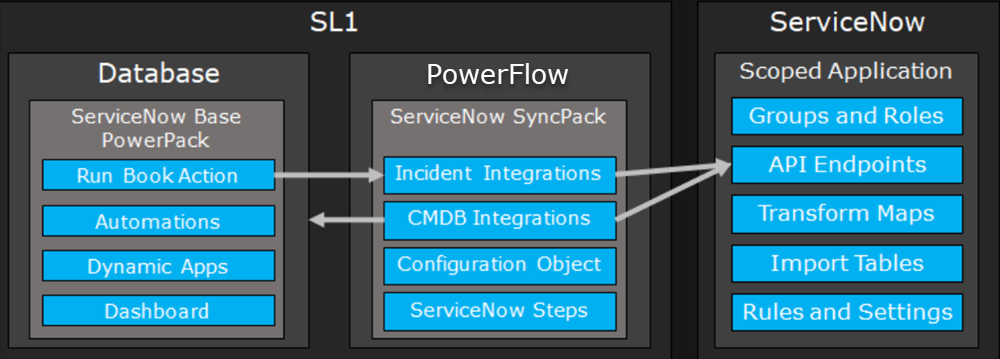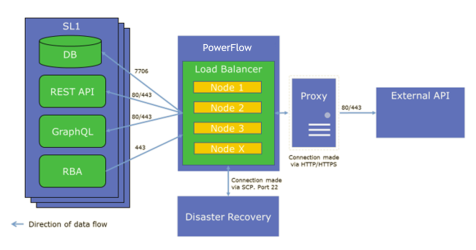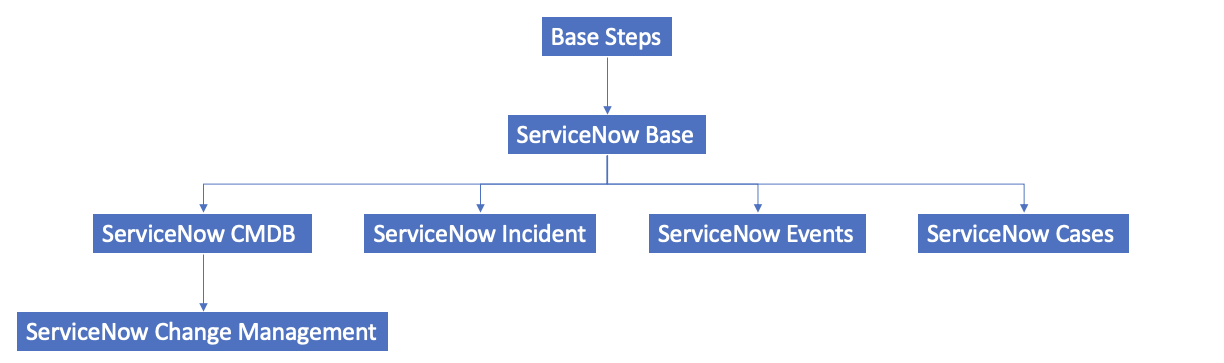This
This Synchronization PowerPack maintains and enhances the ServiceNow CMDB by sharing discovered device information, importing and exporting data bi-directionally between SL1 and ServiceNow, and by automatically maintaining ServiceNow Configuration Item (CI) relationships.
This
Architecture Overview for ServiceNow Synchronization PowerPacks
The following diagram details the various elements that are contained in SL1 and the PowerFlow system, and how PowerFlow sits between the core SL1 platform and an external data platform:
The following diagram provides an example of the high-level architecture of a PowerFlow system with High Availability, Disaster Recovery, and a proxy configured:
SL1 and ServiceNow Terminology
The following table lists the different names for the shared elements in SL1 and ServiceNow:
| SL1 | ServiceNow |
|
Asset, Custom Attribute |
Asset (ITAM) |
| Device |
CI (Configuration Item) |
| Discovery Session |
Service Request, Catalog Request |
|
Event |
Incident, Event, or Case (depending on the Synchronization PowerPack you are using) |
|
Alert |
Event |
|
Organization |
Company, Domain |
|
Schedule, Maintenance Schedule |
Change Request, Change Schedule |
|
Topology, Relationships, Dynamic Component Mapping and Relationships (DCM+R) |
Dependency View, Affected CIs |
Dependency Map for ServiceNow Synchronization PowerPacks
The following graphic describes which Synchronization PowerPacks depend on other Synchronization PowerPacks:
For more information about the Standard Base Steps Synchronization PowerPack, see Default Synchronization PowerPacks.
Prerequisites for the ServiceNow CMDB Synchronization PowerPack
This section describes the prerequisites for the ServiceNow Synchronization PowerPacks. For more information about the specific software versions required by a ServiceNow Synchronization PowerPack, see the release notes for that Synchronization PowerPack.
Administrator Access
To install this Synchronization PowerPack, you must have administrator access to both SL1 and ServiceNow. Specifically, you will need:
- ScienceLogic root SSH access
- ScienceLogic administrator access to the Administration Portal
- ServiceNow administrator access
If you want to upload and install multiple ServiceNow Synchronization PowerPacks at the same time, you should upload all of the Synchronization PowerPacks first, and then install them to address any dependencies between the Synchronization PowerPacks.
Port Access
The following table lists the port access required by PowerFlow and this Synchronization PowerPack:
| Source IP | PowerFlow Destination | PowerFlow Source Port | Destination Port | Requirement |
| PowerFlow | SL1 API | Any | TCP 443 | SL1 API Access |
| PowerFlow | ServiceNow API | Any | TCP 443 | ServiceNow API Access |
| PowerFlow | SL1 Database | Any | TCP 7706 | SL1Database Access |
ScienceLogic highly recommends that you disable all firewall session-limiting policies. Firewalls will drop HTTPS requests, which results in data loss.
Upgrading from Older Versions
The following information is related to uploading, installing, and upgrading from older versions of the ServiceNow Synchronization PowerPacks:
- If you are upgrading from version 1.8.4 of PowerFlow (formerly called the "Integration Service"), you can first move to version 2.5.0 of the ServiceNow Synchronization PowerPack, then upgrade to version 2.x.x of the PowerFlow platform, and finally move to version 3.0.0 or later of the relevant ServiceNow Synchronization PowerPacks.
-
If you made customizations to version 2.5.0 or earlier of the ServiceNow Synchronization PowerPack, you must make a copy of that Synchronization PowerPack and save it as a new Synchronization PowerPack to keep your customizations. For more information, see Creating a Synchronization PowerPack.
- If you are starting out with version 2.x.x of the PowerFlow platform, you should skip version 2.5.0 of the ServiceNow Synchronization PowerPack and instead install version 3.0.0 or later of the relevant ServiceNow Synchronization PowerPacks.
- There is no backwards compatibility after you upgrade a ServiceNow Synchronization PowerPack from version 2.5.0 to 3.0.0.
Contents of the ServiceNow CMDB Synchronization PowerPack
This section lists the PowerFlow applications that are in the ServiceNow CMDB Synchronization PowerPack.
PowerFlow Applications
The following applications are included with the ServiceNow Synchronization PowerPack:
- Cache ServiceNow CIs and SL1 Device Classes. Reads all existing SL1 Device Classes and ServiceNow CIs and writes them to a cache. To perform a Device Sync, run this application before you run the "Sync Devices from SL1 to ServiceNow" application. For more information, see Syncing Devices from SL1 to ServiceNow.
- Create Custom Attributes and ServiceNow Custom Link in SL1. Creates custom device attributes in SL1, which SL1 uses to create a custom link in SL1 that redirects to the ServiceNow CI. In SL1 the link appears as a ServiceNow link in the Tools menu on the Device Investigator window for the corresponding device. For more information, see Syncing CI Attributes from ServiceNow to SL1.
- Delete Devices from SL1. Lets you delete devices in a specific SL1 Virtual Collector Group (VCUG) if those devices have not been modified in SL1 for a specified amount of time that is set in the application. For more information, see Deleting Devices.
- Generate Required CI Relations for ServiceNow. Pulls device class mappings from the "Sync Devices from SL1 to ServiceNow" and the "Sync CI Attributes from ServiceNow to SL1" applications to prevent you from having to add a separate set of class mappings. The application also lists any missing relationships in the Step Log in the PowerFlow user interface. For more information about the log messages, see Log Messages for the "Generate Required CI Relations for ServiceNow" Application.
- Report: Identify Unmapped Devices Classes. Pulls the class mappings from Device Sync and Attribute Sync and compares the mappings with the full list of device classes of discovered devices in SL1. The application generates a report on the Reports page that lists missing mappings, and if any device classes are unmapped, the application generates an event in the target SL1 system. For more information, see Checking for Missing Device Mappings.
- Sync Advanced Topology from SL1 to ServiceNow. Reads Dynamic Component Mapping relationships from SL1 and syncs those relationships with ServiceNow. This application also syncs CDP, L2, L3, LLDP and DCM+R relationships. You must run both the "Sync Devices from SL1 to ServiceNow" application and the "Sync Interfaces from SL1 to ServiceNow" application at least twice on new PowerFlow systems to populate the cache for this application. For more information, see Syncing Advanced Topologies from SL1 to ServiceNow.
- Sync Business Services from SL1 to ServiceNow. Reads Business Services, IT Services, and Device Services in SL1 and syncs them with business services in ServiceNow. This application creates and updates services, but it does not delete services. For more information, see Syncing Business Services from SL1 to ServiceNow.
- Sync Business Services from ServiceNow to SL1. Syncs services that were defined in ServiceNow with Business Services in SL1. By syncing services from Service Now to SL1, you can see the relationships between the service components, the application components, and the infrastructure components in SL1. For more information, see Syncing Business Services from ServiceNow to SL1.
- Sync CI Attributes from ServiceNow to SL1. Reads CI attributes from ServiceNow and maps those attributes to asset and attribute fields in SL1. This application uses the mappings and additional attributes options from the "Sync Devices from SL1 to ServiceNow" application. This application can also sync the location and production state attributes from ServiceNow to SL1. For more information, see Syncing CI Attributes from ServiceNow to SL1.
- Sync Device Groups from SL1 to ServiceNow. Collects all device groups and group IDs from SL1 and posts device group data to ServiceNow. To prevent errors when running this application or a device sync, make sure that the device group names are not already being used by existing groups in ServiceNow. For more information about Device Sync, see Syncing Devices from SL1 to ServiceNow.
- Sync Devices from SL1 to ServiceNow. Syncs devices and their properties and relationships from SL1 to ServiceNow. For more information, see Syncing Devices from SL1 to ServiceNow.
- Sync Discovery Requirements. Processes credentials from SL1, processes collector groups, device templates, virtual device classes, and collectors, and then syncs organizations and device groups. For more information, see Discovery Sync.
- Sync Discovery Session Status from SL1 to ServiceNow. Collects and processes Discovery sessions from SL1, and collects Discovery session logs. For more information, see Discovery Sync.
- Sync Discovery Templates from SL1 to ServiceNow. Syncs SL1 discovery sessions that contain a configured string to ServiceNow and creates Service Catalog templates in ServiceNow. You can use those templates for discovering or monitoring CIs. For more information, see Discovery Sync.
- Sync File Systems from SL1 to ServiceNow. Reads file systems discovered in SL1 and then maps them to a parent CI record in ServiceNow. For more information, see Syncing File Systems from SL1 to ServiceNow.
- Sync Installed Software from SL1 to ServiceNow. Reads all available software packages from ServiceNow and the devices aligned to that software by region and syncs them with SL1. Run this application after running the "Sync Software Packages from SL1 to ServiceNow" application. For more information, see Syncing Installed Software between SL1 and ServiceNow.
- Sync Interfaces from SL1 to ServiceNow. Collects network interface data from ServiceNow and SL1, and then runs multiple CI syncs for each interface to be synced. For more information, see Syncing Network Interfaces from SL1 to ServiceNow.
- Sync Organizations from SL1 to ServiceNow. Pulls organizations from SL1 and syncs to ServiceNow. For more information, see Syncing Organizations from SL1 to ServiceNow.
- Sync Service Requests from ServiceNow to SL1. Processes Discovery sessions and posts Discovery sessions and new virtual devices to SL1. Also enables device decommissioning for devices you no longer want to monitor. This application was formerly named "Sync Discovery Session Requests from ServiceNow to SL1". For more information, see Configuring a ServiceNow Service Request for Discovery Sync.
- Sync Software Packages from SL1 to ServiceNow. Reads all software packages from and creates new CIs in ServiceNow. Run this application before running the "Sync Installed Software" application. For more information, see Syncing Installed Software between SL1 and ServiceNow.
PowerFlow Applications (Internal)
To view the internal PowerFlow applications, click the Filter icon () on the Applications page and select Show Hidden Applications. Internal applications are hidden by default. The following applications are "internal" applications that should not be run directly, but are automatically run by applications from the previous list:
- Bulk Delete Devices. Deletes devices from SL1.
- Create Discovery Session in SL1. Creates and starts a Discovery session in SL1 and updates the ServiceNow service request.
- Create ServiceNow CI. Creates a new ServiceNow CI with a mappings dictionary, but does not attempt to look up new CIs.
- Create Virtual Device in SL1. Creates a virtual device in SL1 and updates the Requested Item (RITM) value.
- Post Attribute DB Calls to SL1. Posts attribute database calls to SL1.
- Post Attribute Rest Calls to SL1. Posts attribute REST calls to SL1.
- Post Company and Organization Updates. Posts company and organization updates to ServiceNow or SL1.
- Post Discovery-dependent Data to ServiceNow. Posts data used by a Discovery session to ServiceNow.
- Post Installed Software to ServiceNow. Posts installed software data to ServiceNow.
- Post New Companies to ServiceNow. Posts new companies to ServiceNow.
- Post New Organization to SL1. Posts a new organization to SL1.
- Process Remove Device Requests from ServiceNow to SL1. Pulls requested device information form SL1 and validates the requests to remove a device from monitoring. Removed devices are placed in an SL1 Virtual Collector Group.
- Pull and Post Discovery Logs. Pulls Discovery session logs from SL1 and posts updates to ServiceNow.