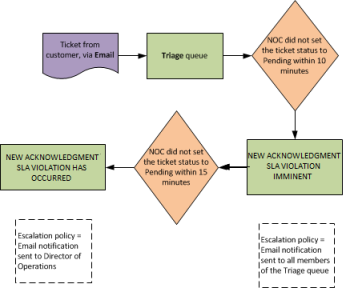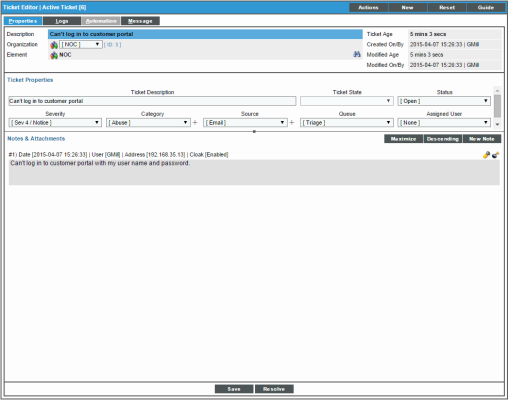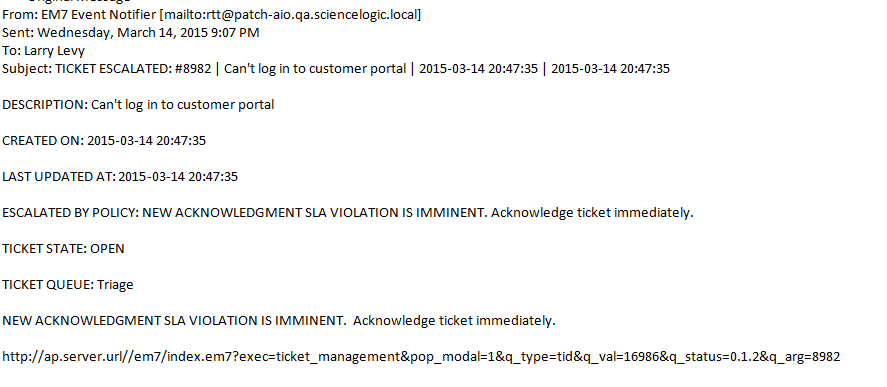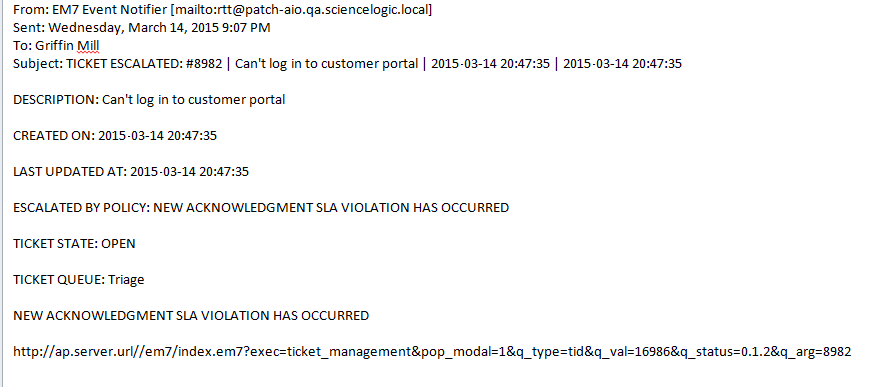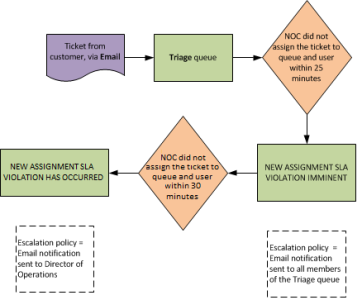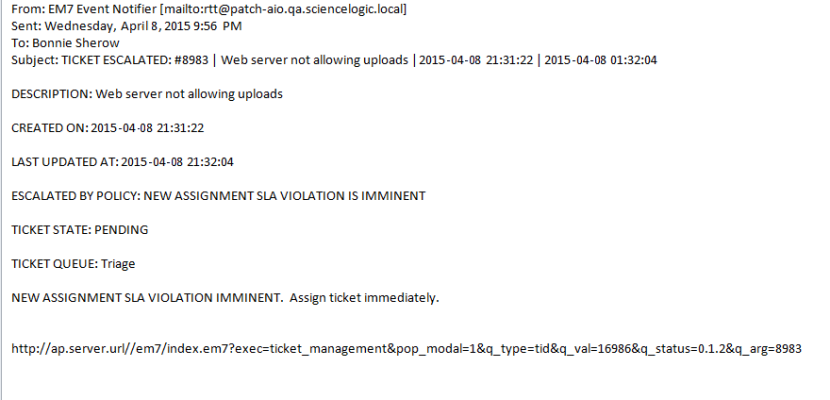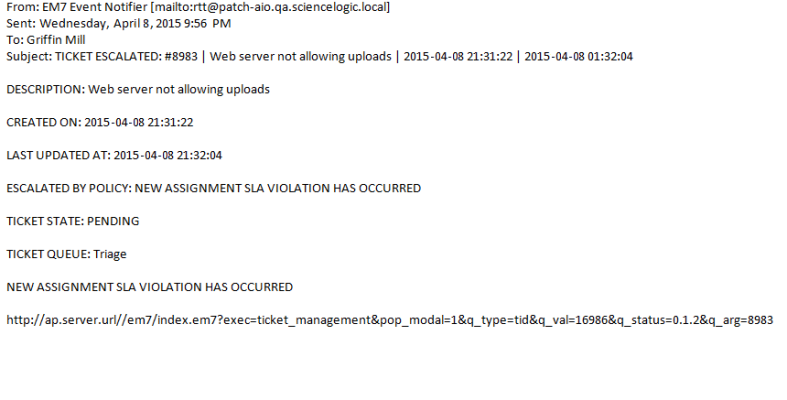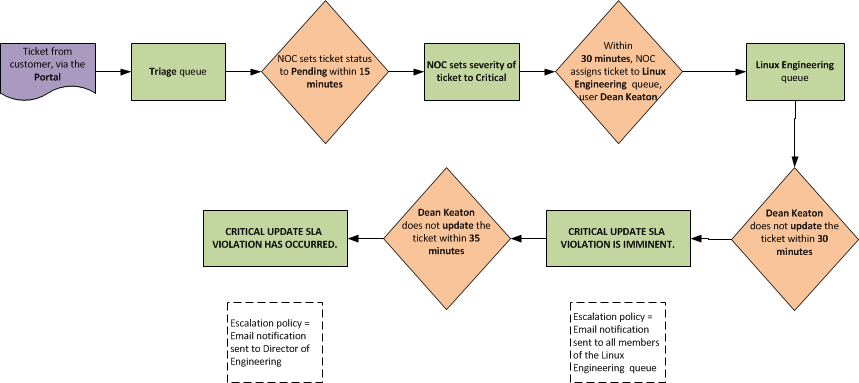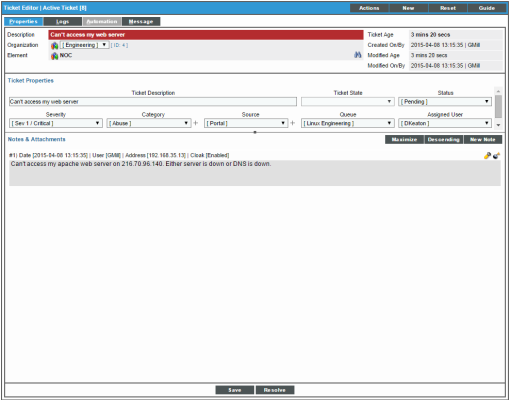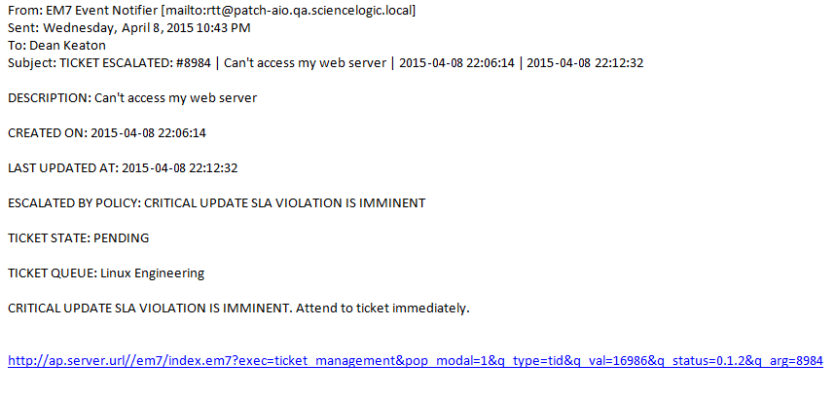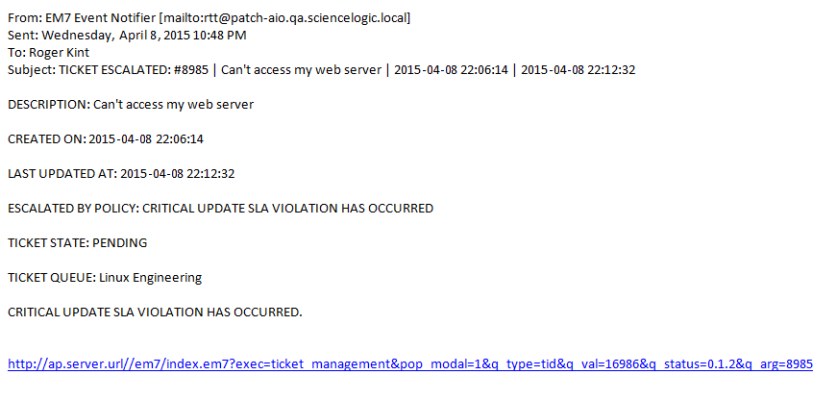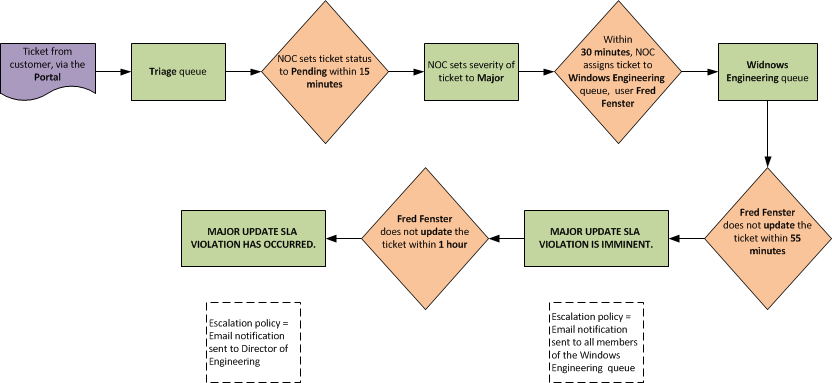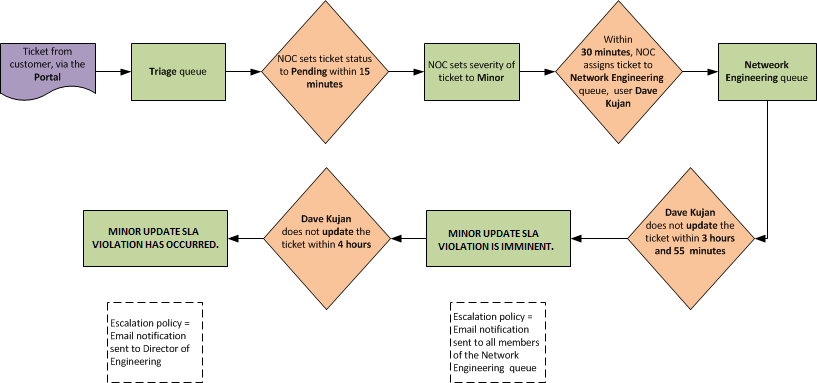This chapter provides five examples of the workflow for incident management for Super Service Provider.
Use the following menu options to navigate the SL1 user interface:
- To view a pop-out list of menu options, click the menu icon (
 ).
). - To view a page containing all of the menu options, click the Advanced menu icon (
 ).
).
New Ticket Was Not Acknowledged
- A customer sends a ticket email to the address in the Tickets from Email policy, customer_tickets@patch-aio.qa.sciencelogic.local.
- The ticket template Email Source Tickets processes the email and creates a ticket.
- When the ticket is not acknowledged for 10 minutes, SL1 sends the following email to each member of the Triage queue:
- When the ticket is not acknowledged for 15 minutes, SL1 sends the following email to the Director of Operations:
New Ticket Was Not Assigned
- A customer sends a ticket email to the address in the Tickets from Email policy, customer_tickets@patch-aio.qa.sciencelogic.local.
- The ticket template Email Source Tickets processes the email and creates a ticket.
- When the ticket is not assigned after 25 minutes, SL1 sends the following email to each member of the Triage queue:
- When the ticket is not assigned after 30 minutes, SL1 sends the following email to the Director of Operations:
Critical Ticket was Not Updated
- A customer creates a ticket through the ScienceLogic Support Site.
- After examining the ticket, the NOC staff determines that the ticket is Critical. NOC staff assigns the ticket to Dean Keaton in the Linux Engineering queue.
- When the ticket is not updated 30 minutes after it is assigned to a user and queue (as per the SLA for critical tickets), SL1 sends the following email to each member of the Linux Engineering queue:
- When the ticket is not updated after 35 minutes (as per the SLA for critical tickets), SL1 sends the following email to the Director of Engineering:
Major Ticket was Not Updated
- A customer creates a ticket through the ScienceLogic Support Site.
- After examining the ticket, the NOC staff determines that the ticket is Major. NOC staff assigns the ticket to Fred Fenster in the Windows Engineering queue.
- When the ticket is not updated 55 minutes after it is assigned to a user and queue (as per the SLA for major tickets), SL1 sends a warning email to each member of the Linux Engineering queue. The email states that an SLA violation is imminent.
- When the ticket is not updated after one hour (as per the SLA for major tickets), SL1 sends an email to the Director of Engineering. The email states that an SLA violation has occurred.
Minor Ticket was Not Updated
- A customer creates a ticket through the ScienceLogic Support Site.
- After examining the ticket, the NOC staff determines that the ticket is Minor. NOC staff assigns the ticket to Jeff Rabinn, in the Network Engineering queue.
- When the ticket is not updated 3 hours and 55 minutes after it is assigned to a user and queue (as per the SLA for minor tickets), SL1 sends a warning email to each member of the Network Engineering queue. The email states that an SLA violation is imminent.
- When the ticket is not updated after four hours (as per the SLA for minor tickets), SL1 sends an email to the Director of Engineering. The email states that an SLA violation has occurred.