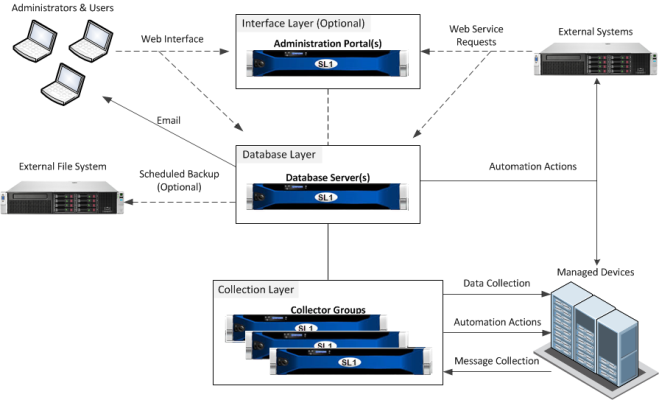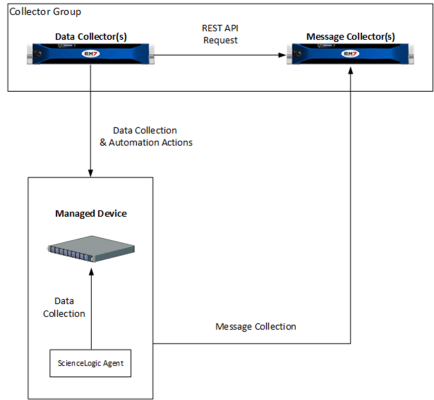In a Distributed SL1 System, the functions of SL1 are divided between multiple appliances. The smallest Distributed SL1 System has two appliances:
- A Database Server that provides the user interface and performs all database functions.
- A Data Collector that performs data collection and message collection, including data collection from the SL1 agent, if installed.
Large SL1 systems can include multiple instances of each type of appliance. For a description of the appliance functions, see the Overview
Use the following menu options to navigate the SL1 user interface:
- To view a pop-out list of menu options, click the menu icon (
 ).
). - To view a page containing all of the menu options, click the Advanced menu icon (
 ).
).
Architecture Outline
The general architecture of a distributed system includes two required layers, the database layer and the collection layer, and an optional layer, the interface layer.
The Database Layer Configurations, Interface Layer & API Configurations, and Collector Group Configurations
Database Capacity
In a SL1 system, Database Servers and All-In-One Appliances are labeled with a Capacity. This capacity represents the total monitoring capacity of the SL1 system.
Capacity is a limit on the number of device records that can exist on an SL1 system and is defined by the license key issued to you by ScienceLogic. Each device record in a regular collector group consumes a capacity of one. The available capacity associated with your license is intended to provide adequate capacity for the baseline usage of your subscription along with room for some overage, while preventing a significant cost overrun or impacting the performance of your system.
Virtual collector groups are not considered when calculating capacity.
For details on sizing and scaling your SL1 system to fit your workload, see the ScienceLogic Support Site: https://support.sciencelogic.com/s/system-requirements
Data Collection
Data Collectors are arranged in collector groups for the purpose of scale and resilience. A collector group can be configured such that if an individual collector fails, other members of the group will pick up and share the load (N+1).
If a Data Collector loses connectivity with the Database Server, the collector will continue to collect data using its latest policy and will cache the results locally until collection is re-established.
The capacity of an individual collector varies in the range 300 – 6,000 end devices, depending on a range of factors such as depth of monitoring and latency of the target device. Complex video endpoints rare at the low end of the range, with basic availability monitoring at the high end of the scalability range. A collector with a typical mixed load will be able to monitor around 1,000 devices.
For details on sizing Data Collectors and Message Collectors, see https://support.sciencelogic.com/s/system-requirements.
Message Collection
When a Data Collector is used for message collection, the Data Collector can process approximately 20 syslog or trap messages per second.
When a Message Collector is used for message collection, the Message Collector can process approximately 100 to 300 syslog or trap messages per second. The number of syslog and trap messages that can be processed is dependent on the presence and configuration of syslog and trap event policies.
For details on sizing Data Collectors and Message Collectors, see https://support.sciencelogic.com/s/system-requirements.
Interface Layer Requirements
The interface layer can include one or more Administration Portals. The Administration Portal provides access to the user interface and also generates all scheduled reports. However, in some Distributed SL1 Systems, the interface layer is optional, and the Database Server can provide all functions of the Administration Portal.
If your Distributed SL1 System meets all of the following requirements, the interface layer is optional, and your Database Server can provide all functions of the Administration Portal. If your system does not meet all of the following requirements, the interface layer is required, and you must include at least one Administration Portal in your system:
- The SL1 system will have a low number of concurrent connections to the web interface.
- The SL1 system will have a low number of simultaneously running reports.
Precise requirements for concurrent connections and simultaneously running reports vary with usage patterns and report size. Typically, a dedicated Administration Portal is recommended for a SL1 System with more than fifty concurrent connections to the web interface or more than 10 scheduled reports per hour.
For details on sizing the Administration Portal, see https://support.sciencelogic.com/s/system-requirements.
The SL1 Agent
In an SL1 Distributed Architecture, the SL1 agent collects data from the device on which it is installed and transfers that data to a Message Collector in an SL1 system using the HTTPS protocol. The Data Collector on which the Dynamic Applications and collection processes run then poll the Message Collector using the HTTPS protocol to transfer data to SL1.
TCP port 443 must be open between the Message Collector and the device on which an agent is installed.
In a Distributed Architecture, the SL1 agent requires a standalone, dedicated Message Collector. The Message Collector does not need to be dedicated to agent usage, but the Message Collector cannot be a Data Collector that also performs message collection
NOTE: Message Collectors that process data from the agent have different system requirements than Message Collectors that do not process data from the agent. For more information about the system requirements when running agents in a Distributed Architecture, see the System Requirements page at the ScienceLogic Support Site.
The diagram below shows the collection layer of a Distributed System containing both Data Collectors and Message Collectors in which the SL1 agent is installed on a managed device.
You can choose the Message Collector that receives these messages from the agent.
For more information about changing the Message Collector to which the Agent sends messages, see the