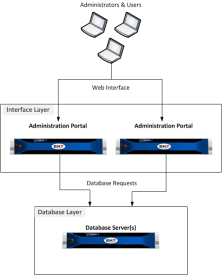In a Distributed SL1 system, the interface layer is optional if the system meets all the requirements listed in the Distributed Architecture section. If the interface layer is required, it must include at least one Administration Portal.
For all Distributed SL1 systems, browser session information is stored on the main database, not on the Administration Portal currently in use by the administrator or user.
Use the following menu options to navigate the SL1 user interface:
- To view a pop-out list of menu options, click the menu icon (
 ).
). - To view a page containing all of the menu options, click the Advanced menu icon (
 ).
).
Single Administration Portal
In this configuration, the interface layer includes a single Administration Portal. An administrator or user can log in to SL1 using the Administration Portal:
Multiple Administration Portals
The interface layer can include multiple Administration Portals. An administrator or user can log in to SL1 using any of the Administration Portals:
Load-Balanced Administration Portals
A third-party load-balancing solution can be used to distribute traffic evenly among the Administration Portals:
NOTE: ScienceLogic does not recommend a specific product for this purpose and does not provide technical support for configuring or maintaining a third-party load-balancing solution.
API Layer Configurations
REST API
SL1provides an optional REST-based API that external systems can use to configure SL1 and access collected data.
The REST API is available through the Administration Portal, the All-In-One Appliance, and the Database Server.
The REST API is also used within the SL1 platform in Dynamic Applications and Run Book Automations.
Support for the REST API will continue after 8.14.0, However support will be limited to bug fixes and ensuring the API continues to provide visibility to data residing in the relational data store (MariaDB).
Performance and log data stored in a NoSQL store (the Storage Node cluster) will not be visible via the ScienceLogic REST API.
Relationship data stored in a Graph database (the Compute Node cluster) will not be visible via the ScienceLogic REST API.
GraphQL API
SL1provides an optional GraphQL-based API that external systems can use to access collected data.
Customers planning to upgrade to a version of SL1 that stores data in a NoSQL store or a graph database should plan to update any integrations to use the GraphQL API instead.
Performance and log data stored in a NoSQL store (the Storage Node cluster) is visible only via the GraphQL API.
Relationship data stored in a Graph database (the Compute Node cluster) is visible only via the ScienceLogic REST API.
The GraphQL API is available through the Administration Portal, the All-In-One Appliance, and the Database Server.