Local Authentication
With Local Authentication the requestor will authenticate directly with the target host to establish a connection. Local Authentication only a subset of the fields are required.
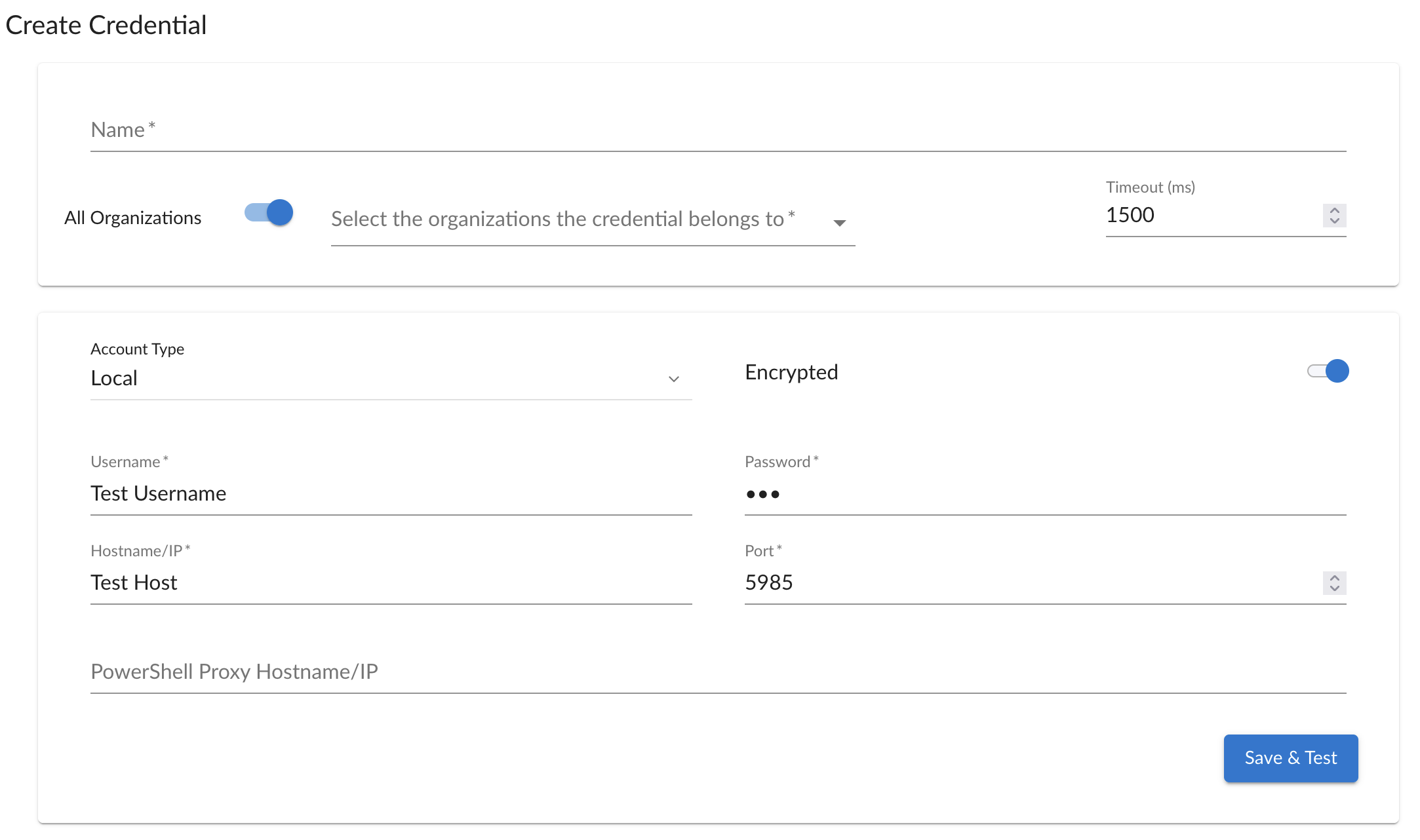
The fields available with Local Authentication are:
Account Type
The type of account specified in the credential. Accounts can be of type Local or Active Directory.
Hostname/IP
The device hostname or IP address for the SSH connection. This field is required.
Username
The username for an SSH or user account on the device. This field is optional.
Password
The password for an SSH or user account on the device. This field is optional.
Timeout (ms)
The timeout value to use when authenticating with the credential. The value specified should be in milliseconds.
Encrypted
If the communication with remote hosts will make use of HTTPS or not.
Port
The port number for the WinRM connection. Default:
5986. This field is required.
Note
If you make use of self signed certificates when using Encrypted communication between hosts, you will have to anchor an intermediate or root certificate to the Skylar One collector’s trust bundle. In Skylar One this is located at /etc/pki/ca-trust/extracted/pem/tls-ca-bundle.pem.
Note
Powershell Proxy Hostname/IP field is not supported.