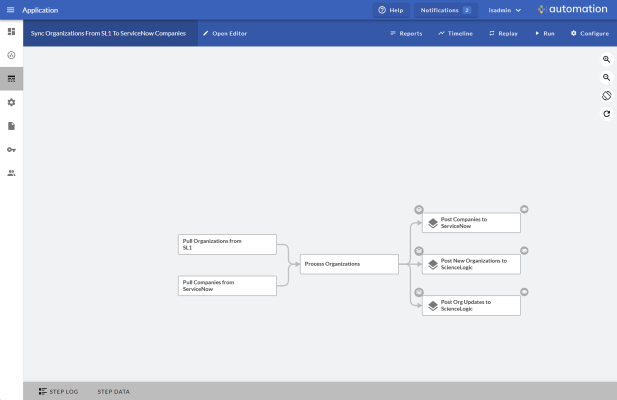This
What is Skylar One PowerFlow?
Skylar Automation enables intelligent, bi-directional integration between Skylar One and third-party applications to promote a unified management ecosystem. Skylar Automation contains default workflows that let users translate and share data between Skylar One and third-party applications, and it also allows the development of standardized, reusable snippets called "steps" that non-developers can use to create integration workflows without writing code. In addition, Skylar Automation is designed to provide high availability and scalability.
The following image shows an example of a Skylar Automation application workflow and its steps in the Skylar Automation user interface:
Tools Included with PowerFlow
PowerFlow includes the following tools for creating custom integrations:
- iscli. PowerFlow includes a command-line tool called iscli (PowerFlow Command Line Interface). When you install PowerFlow, iscli is automatically installed. The iscli allows you to upload PowerFlow applications, steps, and configuration objects. For more information, see the section on iscli.
- IS API. PowerFlow includes an API. When you install PowerFlow, the API is available. For more information, see the section on the API.
- ipaascore.BaseStep class. This Python class is included with PowerFlow, and it contains multiple pre-defined functions that you can use when you are writing or editing a step. For more information, see the section on ipaascore.BaseStep class.
- Base Steps SyncPack. The Base Steps SyncPack includes a number of basic steps that perform common API calls. For more information, see Default Steps.
In addition, you can contact your ScienceLogic Customer Success Manager (CSM) to get access to the following tools, which are not included in a PowerFlow system:
- PowerFlow SyncPack Cookiecutter. Provides a template that you can use to create SyncPacks in a repeatable manner. For more information see Generating the SyncPack Structure.
- PowerFlow SyncPack SDK. Contains a functional environment for developing and testing SyncPacks without the need for a full PowerFlow System. For more information see Using the PowerFlow SyncPack SDK.
- PowerFlow SyncPack Pytest Fixtures. Allows unit test coverage of individual steps without the need for a full PowerFlow system. Included into the PowerFlow SyncPack SDK. For more information see PowerFlow SyncPack Pytest Fixtures.
Prerequisites for Creating PowerFlow Steps and Applications
To create your own PowerFlow steps and applications, you must:
- Deploy a PowerFlow system and ensure it is accessible. For details, see Skylar One PowerFlow Platform.
- Have SSH or console access to the PowerFlow system, so you can use the iscli (PowerFlow Command Line Interface). You will use the iscli to upload steps, applications, and configurations to PowerFlow.
- Be comfortable with Python.
- Install a local copy of a Python IDE to use for development.
- Install a local copy of an API tool, like cURL or Postman.
- Install a local copy of a source-code editor like Notepad++, vi, or TextEdit.