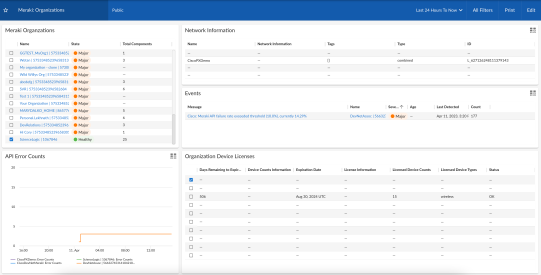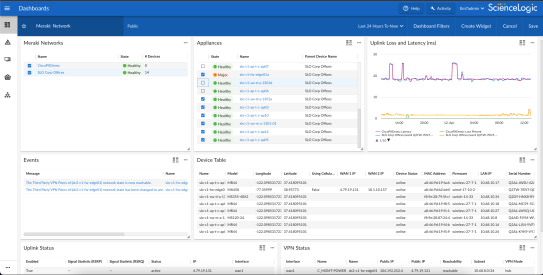Version 103 of the Cisco: Meraki SL1 Dashboards PowerPack includes updates and improvements to all dashboards.
NOTE: These dashboards are intended for use only in the new SL1 user interface and will not load in the classic ScienceLogic platform user interface.
- Minimum Required SL1 Version: 11.2.0
- Minimum Required Cisco: MerakiPowerPack Version: 111.1
Before You Install or Upgrade
Before installing Cisco: Meraki SL1 Dashboards PowerPack version 103, you must first ensure that you are running version 11.2.0 or later of SL1.
NOTE: For details on upgrading SL1, see the appropriate Release Notes.
You must also import and install the Cisco: Meraki PowerPack version 111.1 or later before installing the PowerPack.
Installation or Upgrade Process
To install this PowerPack:
- Familiarize yourself with the Known Issues for this release.
- See the Before You Install or Upgrade section. If you have not done so already, upgrade your system to the 11.2.0 or later release.
- Download the "Cisco: Meraki SL1 Dashboards" version 103PowerPack from the Support Site to a local computer.
- Go to the PowerPack Manager page (System > Manage > PowerPacks). Click the menu and choose Import PowerPack. When prompted, import "Cisco: Meraki SL1 Dashboards" version 103.
- Click the button. For details on installing PowerPacks, see the chapter on Installing a PowerPack in the PowerPacks manual.
Features
The following dashboards are included in version 103 of the Cisco: Meraki SL1 Dashboards PowerPack:
- A "Meraki: Organization" dashboard, which includes the following widgets that display data about your Meraki organizations:
- Meraki Cloud Controllers
- Total Component Count
- Number of Networks
- Number of Switches
- Number of Wireless LANs
- Number of IP Phones
- Number of Security Appliances
- Number of Cameras
- Events
- API Error Counts (max)
- Network Information
- Organization Device Licenses
- A "Meraki: Network" dashboard, which includes the following widgets that display data about your Meraki wireless devices:
- Wireless Devices
- Networks
- Devices
- Events
- Loss/ Latency
- Device Information
- VPN Status
- Uplink Status
Enhancements and Issues Addressed
The following enhancements and addressed issues are included in version 103 of the Cisco: Meraki SL1 Dashboards PowerPack:
- Removed the "Meraki Camera Network" dashboard.
- The "Meraki Cloud Controller" dashboard was renamed to "Meraki: Organization".
- Added the Organization Device Licenses widget to the "Meraki: Organization" dashboard.
- The "Meraki: Wireless Network" dashboard was renamed to "Meraki: Network".
- Added the following widgets to the "Meraki: Network" dashboard:
- VPN Status
- Uplink Status
- Uplink Loss/ Latency
- Device Configuration
Known Issues
Version 103 of the Cisco: Meraki SL1 Dashboards PowerPack has no known issues.