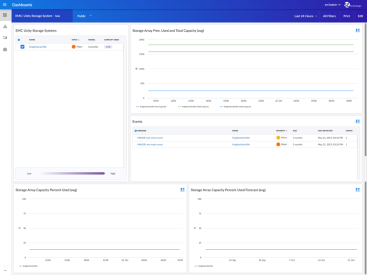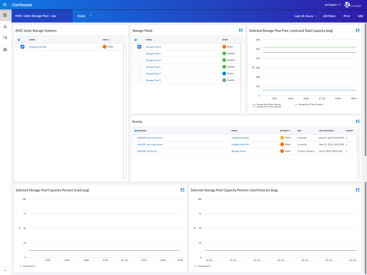Version 102 of the Dell EMC: Unity SL1 Dashboards PowerPack includes autoselect for context-driving widgets and the addition of forecast widgets to some dashboards.
NOTE: These dashboards are intended for use only in the new SL1 user interface and will not load in the classic ScienceLogic platform user interface.
- Minimum Required SL1 Version: 8.12.1
- Minimum Required AP2 Version: 5.125.44
- Minimum Required Widget Components Version: 2.175.0
- Minimum Required Dell EMC: Unity PowerPack Version: 100
Before You Install
Before installing Dell EMC: Unity SL1 Dashboards PowerPack version 102, you must first ensure that you are running version 8.12.1 or later of SL1.
NOTE: For details on upgrading SL1, see the appropriate Release Notes.
You must also import and install theDell EMC: UnityPowerPack version 100 or later before installing the PowerPack.
Installation Process
To install this PowerPack:
- Familiarize yourself with the Known Issues for this release.
- See the Before You Install or Upgrade section. If you have not done so already, upgrade your system to the 8.12.1 or later release.
- Download the "Dell EMC: Unity SL1 Dashboards" version 102PowerPack from the Support Site to a local computer.
- Go to the PowerPack Manager page (System > Manage > PowerPacks). Click the menu and choose Import PowerPack. When prompted, import "Dell EMC: Unity SL1 Dashboards" version 102.
- Click the button. For details on installing PowerPacks, see the chapter on Installing a PowerPack in the PowerPacks manual.
Features
The following dashboards are included in version 102 of the Dell EMC: Unity SL1 Dashboards PowerPack:
- An "EMC: Unity Storage System - raw" dashboard, which includes the following widgets that display overview data about your storage systems:
- EMC Unity Storage Systems
- Storage Array Free, Used and Total Capacity (avg)
- Events
- Storage Array Capacity Percent Used (avg)
- Storage Array Capacity Percent Used Forecast (avg)
- An "EMC: Unity Storage Pool - raw" dashboard, which includes the following widgets that display data about your storage pools:
- EMC Unity Storage Systems
- Storage Pools
- Selected Storage Pool Free, Used and Total Capacity (avg)
- Events
- Selected Storage Pool Capacity Percent Used (avg)
- Selected Storage Pool Capacity Percent Used Forecast (avg)
Enhancements and Issues Addressed
The following enhancements and addressed issues are included in version 102 of the Dell EMC: Unity SL1 Dashboards PowerPack:
- Autoselect for context-driving widgets has been enabled in all dashboards in the PowerPack.
- The Storage Array Capacity Percent Used Forecast (avg) widget was added to the "EMC: Unity Storage System - raw" dashboard.
- The Selected Storage Pool Capacity Percent Used Forecast (avg) widget was added to the "EMC: Unity Storage Pool - raw" dashboard.
Known Issues
Version 102 of the Dell EMC: Unity SL1 Dashboards PowerPack has no known issues.