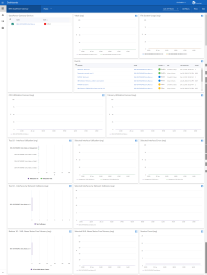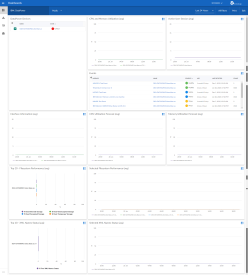Version 102 of the IBM: DataPower SL1 Dashboards PowerPack includes Dashboards that present graphical representations of the configuration data and performance metrics that are collected for IBM DataPower devices by the IBM: DataPower PowerPack.
NOTE: These dashboards are intended for use only in the new SL1 user interface and will not load in the classic ScienceLogic platform user interface.
- Minimum Required SL1 Version: 8.12.1
- Minimum Required AP2 Version: 5.155.0-hotfix.8
- Minimum Required Widget Components Version: 2.185.0-hotfix.3
- Minimum Required IBM: DataPowerPowerPack Version: 101
Before You Install
Before installing IBM: DataPower SL1 Dashboards PowerPack version 102, you must first ensure that you are running version 8.12.1 or later of SL1.
NOTE: For details on upgrading SL1, see the appropriate Release Notes.
You must also import and install theIBM: DataPower PowerPack version 101 or later before installing the PowerPack.
Installation Process
To install this PowerPack:
- Familiarize yourself with the Known Issues for this release.
- See the Before You Install or Upgrade section. If you have not done so already, upgrade your system to the 8.12.1 or later release.
- Download the "IBM: DataPower SL1 Dashboards" version 102PowerPack from the Support Site to a local computer.
- Go to the PowerPack Manager page (System > Manage > PowerPacks). Click the menu and choose Import PowerPack. When prompted, import "IBM: DataPower SL1 Dashboards" version 102.
- Click the button. For details on installing PowerPacks, see the chapter on Installing a PowerPack in the PowerPacks manual.
Features
The following dashboards are included in version 102 of the IBM: DataPower SL1 Dashboards PowerPack:
- An "IBM: DataPower Gateway" dashboard, which includes the following widgets that display data about your DataPower Gateway devices:
- DataPower Gateway Devices
- Vitals (avg)
- File System Usage (avg)
- Events
- CPU Utilization Forecast (avg)
- Memory Utilization Forecast (avg)
- Top 10 - Interface Utilization (avg)
- Selected Interface Utilization (avg)
- Selected Interface Errors (avg)
- Top 10 - Interfaces by Network Collisions (avg)
- Selected Interfaces by Network Collisions (avg)
- Bottom 10 - XML Name Status Free Memory (avg)
- Selected XML Name Status Free Memory (avg)
- Session Count (avg)
- A "IBM: DataPower" dashboard, which includes the following widgets that display data about your DataPower devices:
- DataPower Devices
- CPU and Memory Utilization (avg)
- Active User Session (avg)
- Events
- Interface Information (avg)
- CPU Utilization Forecast (avg)
- Memory Utilization Forecast (avg)
- Top 10 - XML Names Status (avg)
- Selected XML Names Status (avg)
- Top 10 - Filesystem Performance (avg)
- Selected Filesystem Performance (avg)
Known Issues
Version 102 of the IBM: DataPower SL1 Dashboards PowerPack has no known issues.