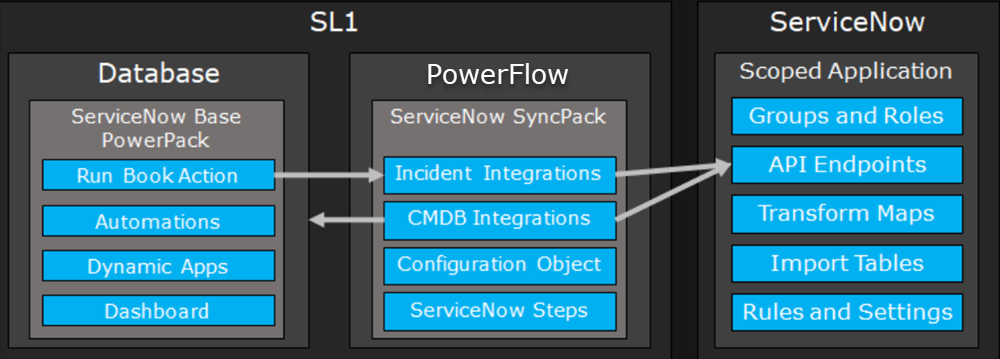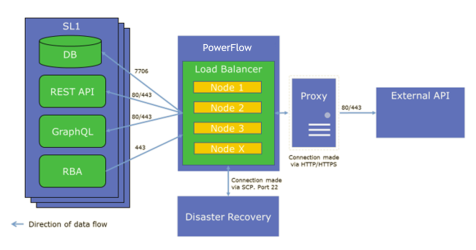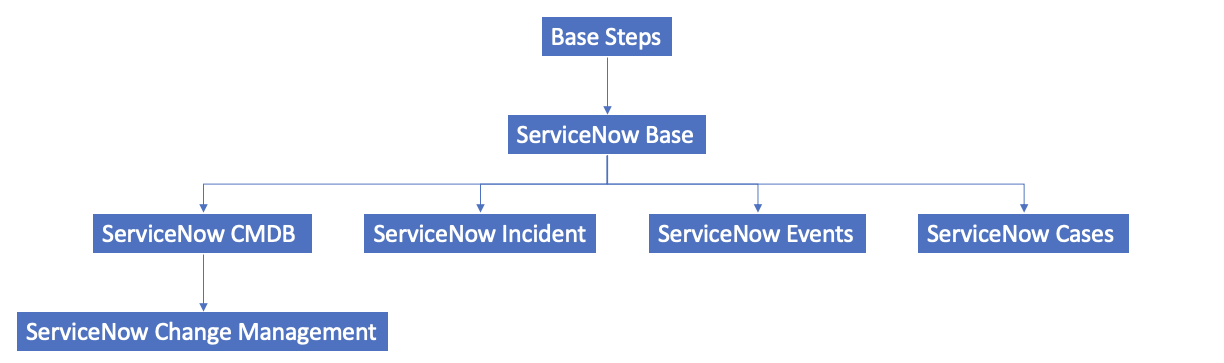This
This Synchronization PowerPack automatically logs, de-duplicates, correlates, updates, and appends ServiceNow Incidents, reducing the amount of time to resolve critical service issues. This Synchronization PowerPack covers the entire Incident life cycle, providing a bi-directional integration between SL1 events and ServiceNow Incidents, while providing a granular view into both the Event and the associated Incident.
You should not use the ServiceNow Incident Synchronization PowerPack and the ServiceNow Events Synchronization PowerPack on the same PowerFlow system. Also, do not use the ServiceNow Incident and the ServiceNow Cases Synchronization PowerPacks on the same PowerFlowsystem.
This Synchronization PowerPack is compatible with the ServiceNow Service Graph Connector Synchronization PowerPack, version 1.0.0 or later and the ServiceNow CMDB Synchronization PowerPack version 3.0.0 or later.
This
Architecture Overview for ServiceNow Synchronization PowerPacks
The following diagram details the various elements that are contained in SL1 and the PowerFlow system, and how PowerFlow sits between the core SL1 platform and an external data platform:
The following diagram provides an example of the high-level architecture of a PowerFlow system with High Availability, Disaster Recovery, and a proxy configured:
SL1 and ServiceNow Terminology
The following table lists the different names for the shared elements in SL1 and ServiceNow:
| SL1 | ServiceNow |
|
Asset, Custom Attribute |
Asset (ITAM) |
| Device |
CI (Configuration Item) |
| Discovery Session |
Service Request, Catalog Request |
|
Event |
Incident, Event, or Case (depending on the Synchronization PowerPack you are using) |
|
Alert |
Event |
|
Organization |
Company, Domain |
|
Schedule, Maintenance Schedule |
Change Request, Change Schedule |
|
Topology, Relationships, Dynamic Component Mapping and Relationships (DCM+R) |
Dependency View, Affected CIs |
Dependency Map for ServiceNow Synchronization PowerPacks
The following graphic describes which Synchronization PowerPacks depend on other Synchronization PowerPacks:
For more information about the Standard Base Steps Synchronization PowerPack, see Default Synchronization PowerPacks.
Prerequisites for ServiceNow Synchronization PowerPacks
This section describes the prerequisites for the ServiceNow Synchronization PowerPacks. For more information about the specific software versions required by a ServiceNow Synchronization PowerPack, see the release notes for that Synchronization PowerPack.
To install any of the ScienceLogic ServiceNow Synchronization PowerPacks, you must have administrator access to both SL1 and ServiceNow. Specifically, you will need:
- ScienceLogic administrator access to the Administration Portal
- ServiceNow administrator access
If you want to upload and install multiple ServiceNow Synchronization PowerPacks at the same time, you should upload all of the Synchronization PowerPacks first, and then install them to address any dependencies between the Synchronization PowerPacks.
ScienceLogic does not support any deployment that attempts to sync one SL1 instance to multiple ServiceNow instances. A deployment of this type will be incredibly fragile and would require the customer to strictly control their environments. This is not something that can be controlled programmatically. If this type of deployment is done without the endorsement of ScienceLogic, all escalations relating to this deployment will be rejected.
The following table lists the port access required by PowerFlow and this Synchronization PowerPack:
| Source IP | PowerFlow Destination | PowerFlow Source Port | Destination Port | Requirement |
| PowerFlow | SL1 API | Any | TCP 443 | SL1 API Access |
| PowerFlow | ServiceNow API | Any | TCP 443 | ServiceNow API Access |
| SL1 Run Book Action | PowerFlow | Any | TCP 443 | Send SL1 data to PowerFlow |
Contents of the Synchronization PowerPack
This section lists the contents of the ServiceNow Incident Synchronization PowerPack.
PowerFlow Applications
The following PowerFlow applications are included with the ServiceNow Incident Synchronization PowerPack:
- Sync Cached Events to ServiceNow. Bulk processes all of the cached SL1 Events and posts them to ServiceNow. Sends a "Sync Success" or "Sync Failed" status update to PowerFlow based on the result of the post. ScienceLogic suggests that you schedule this application to run every 60 seconds or longer.
-
Sync Incident Details from ServiceNow to SL1 Events. Acknowledges or clears SL1 Events from ServiceNow, updates the user note, and populates the incident number in the external ticket reference. This application also include the new user_note_template field that accepts a Jinja2 template to generate custom user notes. ScienceLogic suggests that you schedule this application to run every 60 seconds.
-
Sync SL1 Event to ServiceNow Incident. The "ServiceNow: Add/Update/Clear Incident" Run Book Action triggers this application whenever an SL1 Event is created, updated, or cleared.
This application processes the SL1 Event, caches it to PowerFlow to allow for bulk processing for ServiceNow by the "Sync Cached Events to ServiceNow" application, and then sends a status update to SL1.
In previous releases of this Synchronization PowerPack, this application was named the "Sync Incident State from ServiceNow to SL1 Event" application.
For more information, see Configuring the PowerFlow Applications.
The following PowerFlow applications from previous versions of this Synchronization PowerPack have been deprecated:
- Create or Update ServiceNow Incident from SL1 Event
- Sync Incident State from ServiceNow to SL1 Event
- Update ServiceNow Incident when SL1 Event is Acknowledged
- Update ServiceNow Incident when SL1 Event is Cleared
You should uninstall previous versions of this Synchronization PowerPack to make sure that these applications and any other configurations have been removed.
PowerFlow Application (Internal)
To view the internal PowerFlow application, click the Filter icon () on the Applications page and select Show Hidden Applications. Internal applications are hidden by default. The following application is "internal" and should not be run directly. Instead, it is automatically run by applications from the previous list:
- Bulk Update SL1 Events. Bulk updates SL1 events with a given payload.