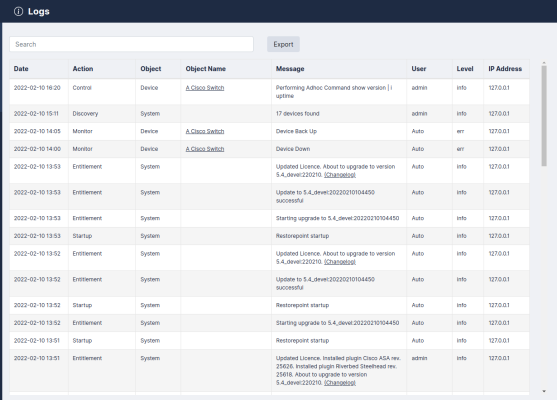The Logs page displays detailed information about system activity.
Event Log
These are the log messages for user activity, device operations, and system messages. A typical entry displays:
- Date. The specific time of an event.
- Action. The event type.
- Object. The device, user, or system configuration object to which the event refers.
- Object Name. The device, user, or server that an action was performed on.
- Message. The status, return, or error message associated with the event.
- User. The user associated with the event (or Auto for scheduled events).
- Status. OK or Error
- IP Address. The IP Address that is associated with the event, or localhost.
Use the button to export the event log as a CSV file.
Entries in the system log will be deleted according to the retention policy set on the Log Settings and Alerts page.
Syslog
The following messages are logged to the Restorepoint syslog service by both the appliance itself and any devices configured to log to it.
Date/Time
Date/time of an event
Process
Syslog Process
Level
Syslog level (Alert, Critical, Error, Warning, Notice, or OK, corresponding to severity levels 1- 6).
Message
Status/Error message associated with the event.
Facility
Syslog Facility
Source
The IP Address that is associated with the event or localhost.