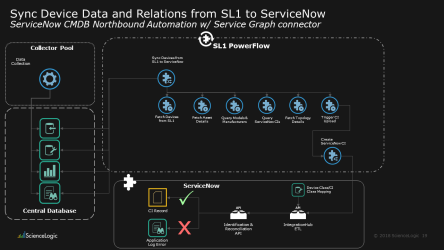The ServiceNow Service Graph Connector Synchronization PowerPack works with the ServiceNow Service Graph Connector method instead of the ServiceNow Identification and Reconciliation Engine (IRE) used by the existing ServiceNow CMDB Synchronization PowerPack.
You can use this Synchronization PowerPack to sync your monitored devices in SL1 to your ServiceNow CMDB using the ServiceNow Service Graph Connector. Instead of adding classes and field mappings in PowerFlow, you can set up those classes and field mappings in ServiceNow.
This Synchronization PowerPack is not compatible with versions of the ServiceNow Incident Synchronization PowerPack older than version 4.0.0.
You cannot upgrade to this Synchronization PowerPack from the ServiceNow CMDB Synchronization PowerPack.
The label "SyncPack" is used in place of "Synchronization PowerPack" in the PowerFlow user interface.
Synchronization PowerPack Architecture and Workflow
The following diagram details the workflow and architecture for the bi-directional sync of SL1 Devices with ServiceNow Configuration Items (CIs):
SL1 and ServiceNow Terminology
The following table lists the different names for the shared elements in SL1 and ServiceNow:
| SL1 | ServiceNow |
|
Asset, Custom Attribute |
Asset (ITAM) |
|
Device |
CI (Configuration Item) |
|
Discovery Session |
Service Request, Catalog Request |
|
Event |
Incident, Event, or Case (depending on the Synchronization PowerPack you are using) |
|
Alert |
Event |
|
Organization |
Company, Domain |
|
Schedule, Maintenance Schedule |
Change Request, Change Schedule |
|
Topology, Relationships, Dynamic Component Mapping and Relationships (DCM+R) |
Dependency View, Affected CIs |
Dependencies for this Synchronization PowerPack
The Service Graph Connector Synchronization PowerPack requires that you install the following Synchronization PowerPacks on your PowerFlow system:
-
Base Steps Synchronization PowerPack 1.3.1 or later
-
ServiceNow Base Synchronization PowerPack 3.3.0 or later
For more information about the Base Steps Synchronization PowerPack, see Default Synchronization PowerPacks. You can download Synchronization PowerPacks from the PowerPacks page at the SL1 Support Site.
The Service Graph Connector Synchronization PowerPack also requires version 1.30 or later of CMDB CI Class Models in ServiceNow. You can download the models from the ServiceNow Store.
Prerequisites for ServiceNow Synchronization PowerPacks
This section describes the prerequisites for the ServiceNow Synchronization PowerPacks. For more information about the specific software versions required by a ServiceNow Synchronization PowerPack, see the release notes for that Synchronization PowerPack.
To install any of the ScienceLogic ServiceNow Synchronization PowerPacks, you must have administrator access to both SL1 and ServiceNow. Specifically, you will need:
- ScienceLogic administrator access to the Administration Portal
- ServiceNow administrator access
If you want to upload and install multiple ServiceNow Synchronization PowerPacks at the same time, you should upload all of the Synchronization PowerPacks first, and then install them to address any dependencies between the Synchronization PowerPacks.
The following table lists the port access required by PowerFlow and this Synchronization PowerPack:
| Source IP | PowerFlow Destination | PowerFlow Source Port | Destination Port | Requirement |
| PowerFlow | SL1 API | Any | TCP 443 | SL1 API Access |
| PowerFlow | ServiceNow API | Any | TCP 443 | ServiceNow API Access |
ScienceLogic highly recommends that you disable all firewall session-limiting policies. Firewalls will drop HTTPS requests, which results in data loss.
Contents of the Synchronization PowerPack
This section lists the contents of the ServiceNow Service Graph Connector Synchronization PowerPack.
PowerFlow Applications
The following PowerFlow applications are included in this Synchronization PowerPack:
- Cache SL1 Device Classes. Reads all existing SL1 Device Classes and writes them to a cache. You must run this application before you run the "Sync Devices from SL1 to ServiceNow via SGC" application.
- Post to SGC. Posts the payload to ServiceNow. This is an internal application, which mean you will not run this directly. This application gets triggered by the "Sync Devices from SL1 to ServiceNow via SGC" application.
- Sync Devices from SL1 to ServiceNow via SGC. Syncs devices and their organizations and relationships from SL1 to ServiceNow. For more information, see Syncing Devices from SL1 to ServiceNow.
Steps
The following steps are included in this Synchronization PowerPack:
-
FetchParentDevices
-
ProcessSL1Devices
-
Pull and Process DCM+R Relationships for SGC
-
PullAndProcessSL1Orgs
-
PullDevicesFromSL1
-
Query and Cache SL1 Device Class Info
-
SL1SnowDeviceCompare
You can use the "ServiceNow SyncPack" configuration object from the ServiceNow BaseSynchronization PowerPack as a template for a configuration object for this Synchronization PowerPack.
This Synchronization PowerPack requires you to download and install the new "Service Graph Connector for ScienceLogic" application. For more information, see Installing the "Service Graph Connector for ScienceLogic" Application in ServiceNow.